Selection Functions: Select by ID
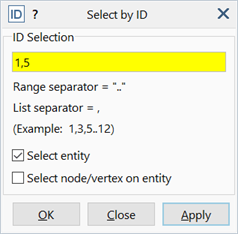
Description
Selects all currently visible and selectable entities according to their ID numbers.
The dialog requires the input of the ID number(s) to be selected.
A single ID number may be entered in the dialog by clicking an entity in the model window to retrieve its ID number. ID numbers may also be entered by typing directly into the edit box on the dialog.
Multiple ID numbers can be selected in one application of the function.
Multiple ID numbers may be retrieved from the model by clicking the required entities in turn. Alternatively, multiple ID numbers may be typed in directly, with each one separated by the list separator character indicated on the dialog. To change the list separator character, open Windows Control Panel, Clock and Region Settings, Additional Settings.
Entities within a range of ID numbers may be selected by entering the first and last ID numbers separated by the range separator indicated on the dialog.
Select entity
If set, selects the elements and faces of the specified entity ID.
Select node/vertex on entity
If set, selects the nodes and/or vertices on the elements and/or faces of the specified entity ID.
See Also