Clean Tools: Geometry
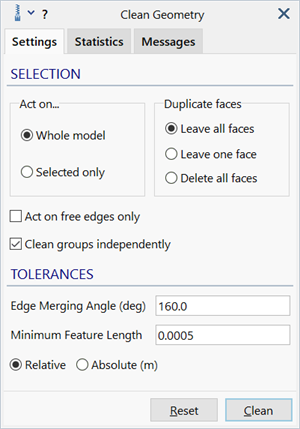
Description
Detects and addresses common geometry issues such as duplicate geometry faces, sliver faces and unconnected edges.
Allows for selective or global cleaning of geometry.
Settings tab
SELECTION
Act on...
Scope of the cleaning operation.
-
Whole model
Considers the entire model, including unselected and hidden entities.
-
Selected only
Considers only the selected and visible entities.
Duplicate faces
Specifies how to handle overlapping geometry faces.
-
Leave all faces
All overlapping faces are kept.
-
Leave one face
All but one face are deleted from a set of overlapping faces.
-
Delete all faces
All faces in a set of overlapping faces are deleted.
Act on free edges only
If set, only free edges are considered during the zipping process.
Free edges are geometry edges that are used by only one face.
Clean groups independently
If set, geometry faces in groups are separately cleaned without influence from faces in different groups, even if they are within tolerance or connected.
Press the Esc key to abort the clean operation between groups.
TOLERANCES
Edge Merging Angle
If the angle between two edges meeting at a vertex is greater than the specified value, the vertex is removed and the two edges are merged into a single edge.
Setting an angle of 180 degrees means that only vertices where the edges meet perfectly tangentially will be removed.
Minimum Feature Length
Minimum distance between vertices and edges, below which they are zipped together.
Edge lengths shorter than this distance are deleted.
-
Absolute
Minimum feature length is defined in the length units of the model.
-
Relative
Minimum feature length is defined as a fraction of the nominal size of model.
Nominal size refers to the largest dimension of a View: Bounding Box that fully encloses the model. The bounding box is parallel to the global Cartesian axes.
Statistics tab
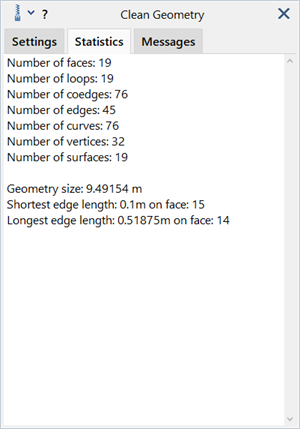
A summary of geometry statistics.
Information includes geometry totals, shortest and largest lengths, etc.
Messages tab
A summary of the cleaning process and outcome.
Information includes number of faces deleted, warning messages, etc.
See Also