Clean Tools: Mesh
Description
Detects and addresses common modelling issues such as unused nodes, duplicate elements, bad element connectivity and unconnected elements.
This tool is not applicable to geometry faces (see Clean Tools: Geometry).
Settings tab
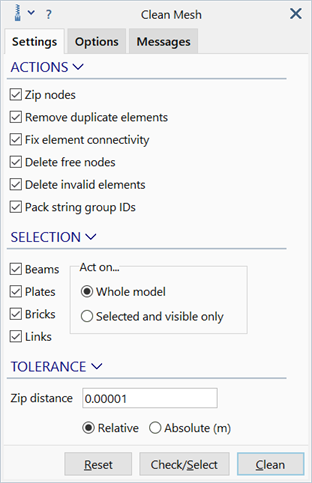
ACTIONS
Zip nodes
If set, nodes within the specified zip distance are merged and the corresponding elements are reconnected.
Remove duplicate elements
If set, multiple instances of elements with identical node connectivity are removed, leaving only one instance. The result of this action also depends on the relevant setting on the Options tab.
Fix element connectivity
If set, the following situations are addressed:
- Quad4 elements with two nodes within the zip distance are converted to Tri3 elements.
- Tri3 elements with three collinear nodes are deleted.
- Brick elements with negative Jacobian are renumbered to give positive Jacobian.
Delete free nodes
If set, nodes not connected to any entity are removed.
Delete invalid elements
If set, elements with all zero connections are removed.
Pack string group IDs
If set, unused string group IDs are removed and subsequent string group IDs are packed to form a compact list of contiguous string IDs.
SELECTION
Beams / Plates / Bricks / Links
If set, selected entity types are considered in the cleaning operation.
Act on...
Scope of cleaning operation.
-
Whole model
Considers the entire model, including unselected and hidden entities.
-
Selected and visible only
Considers only selected and visible entities.
TOLERANCE
Zip distance
Minimum distance between nodes, below which they are zipped together.
-
Absolute
Zip distance is defined in the length units of the model.
-
Relative
Zip distance is defined as a fraction of the nominal size of the model.
Nominal size refers to the largest dimension of a View: Bounding Box that fully encloses the model. The bounding box is parallel to the global Cartesian axes.
Options tab
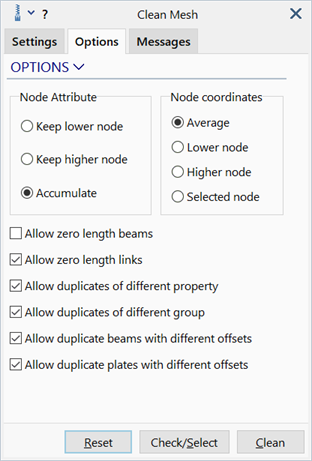
Node Attributes
Specifies how node attributes are combined if multiple nodes are merged.
-
Keep lower node
Attributes on the lowest numbered node are transferred to the merged node. Attributes on the other merged nodes are deleted.
-
Keep higher node
Attributes on the highest numbered node are transferred to the merged node. Attributes on the other merged nodes are deleted.
-
Accumulate
Attributes from all nodes merged together are transferred to the merged node.
Multiple attributes of the same type are accumulated.
Node Coordinates
Specifies the position of the merged node.
-
Average
The merged node is located at the Cartesian average of all nodes involved in the merge.
-
Lower node
The merged node is located at the position of the lowest numbered node.
-
Higher node
The merged node is located at the position of the highest numbered node.
-
Selected node
The merged node is located at the Cartesian average of all the selected nodes involved in the merge. If no node is selected within a merged set of nodes, the Average option is used.
Allow duplicates of different property
If set, duplicate elements with identical node connectivity but with different properties (Global: Properties) are not deleted.
Allow duplicates of different group
If set, duplicate elements with identical node connectivity but with different groups (Global: Groups) are not deleted.
Allow zero length beams
If set, beams of zero length are not deleted.
Allow zero length links
If set, links of zero length are not deleted.
Allow duplicate beams with different offsets
If set, duplicate beam elements with identical node connectivity but with different offset attributes (Beam Attributes: Offset) are not deleted.
Allow duplicate plates with different offsets
If set, duplicate plate elements with identical node connectivity but with different offset attributes (Plate Attributes: Offset) are not deleted.
Messages tab
A summary of the cleaning process, outcome and actions taken.
Information includes zip distance, number of zippable nodes, duplicate and collapsed entities, warning messages, etc.
See Also