View Log File: Log File Viewer
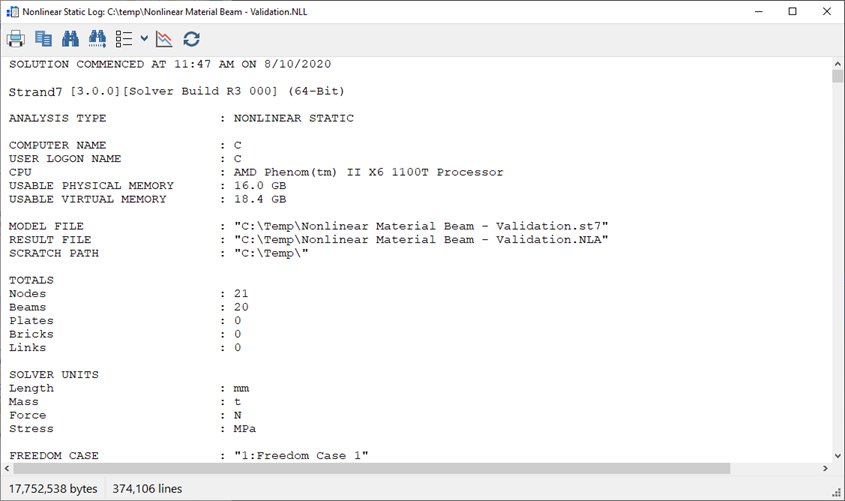
Description
The Log File Viewer is a text-based viewer for viewing a log file generated by Strand7 during importing, automeshing or solving.
Contents of log files can be selectively displayed, searched and printed.
You can conveniently drag-and-drop multiple result log files (i.e., files with extension .LSL, NFL, etc.) onto a log file viewer to open them in separate log file viewers.
Functions
Sends the file to the printer.
Copy to clipboard (Ctrl+C)
Copies the highlighted text to the Windows clipboard.
Find (Ctrl + F) / Find Next (F3)
Opens the Find dialog enabling the searching of text.
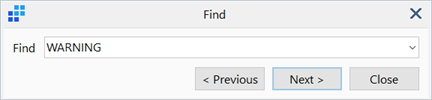
The Previous and Next buttons can be used to find prior or subsequent matches of a string in the file.
Show / hide data
This option is available when viewing solver generated log files. It opens the Data options dialog for selection of data to show or hide.
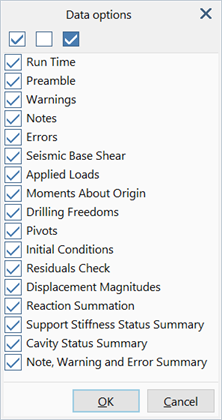
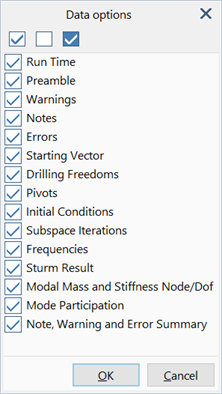
Show/hide data menu
-
Show blank lines
If set, blank lines are added between sections of the data.
-
Show/Hide all data
Shows or hides all data.
-
Small (Ctrl + S) / Medium (Ctrl + M) / Large (Ctrl + L) font
Sets the display font size.
-
Select all
Highlights all displayed data, ready for copy.
Show/hide convergence graph
If set, displays a graph of the nonlinear convergence history.
This function is available in the Nonlinear Static, Nonlinear Transient Dynamic, Quasi-static and Nonlinear Steady Heat solver log files.
Reload file
The function reloads the current log file. It is useful when viewing the log file of a solver run that is still in progress and therefore may still be changing.
See Also