Entity Display Settings: Brick Display
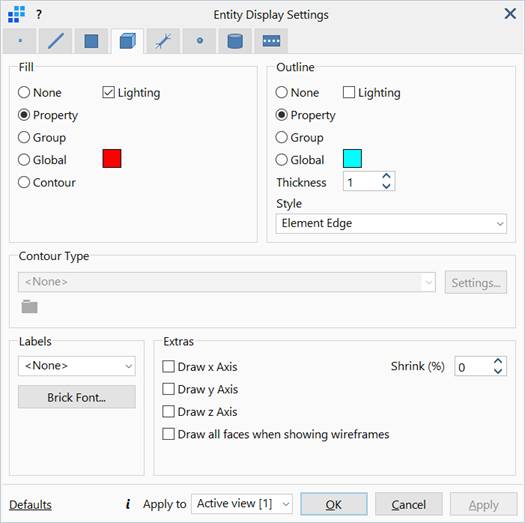
Description
Configures the parameters associated with the display of brick elements.
Dialog
Fill / Outline
The fill and outline colours of the plate elements drawn.
-
None
Does not draw the fill/outline of the elements.
-
Property
Renders the fill area or draws the outline of elements according to their respective property colours, as set under Global: Properties.
-
Group
Renders the fill area or draws the outline of elements according to their respective group colours, as set under Global: Groups.
-
Global
Renders the fill area or draws the outline of elements with a specified colour, regardless of their respective properties or groups.
To change colour, click the adjacent colour square to open the Color Selection dialog, then select or define a colour.
-
Contour
Renders the fill area of elements according to the quantity selected under Contour Type.
-
Lighting
If set, lighting effects defined under View Options: Drawing Tab are applied to the fill area or outline of elements.
-
Thickness
The weights of drawing lines.
-
Style
-
Element Edge
Draws outlines at all edges of elements.
-
Property Boundary
Draws the outline of an element edge if it is not connected to an element of the same property.
-
Group Boundary
Draws the outline of an element edge if it is not connected to an element of the same group.
-
Facet Edge
Draws outlines at free element edges and shared edges with facet angle of larger than that defined under View Options: Rotations Tab.
-
Facet Edge + Property Boundary
Draws outlines with combined rules from the Facet Edge and Property Boundary options above.
-
Facet Edge + Group Boundary
Draws outlines with combined rules from the Facet Edge and Group Boundary options above.
-
Contour Type
Quantities and qualities of brick elements.
This is available when Fill is set to Contour.
-
List of brick quantities and qualities
-
Aspect (Min/Max)
Aspect ratio calculated as the shortest edge length divided by the longest edge length of the element.
-
Aspect (Max/Min)
Aspect ratio calculated as the longest edge length divided by the shortest edge length of the element.
-
Det (Jacobian)
The lowest Jacobian determinant at any Gauss point within the brick element.
A negative value indicates an invalid brick (it may be collapsed with multiple nodes at the same location, or nearly collapsed with multiple nodes too close together). In the case of quadratic brick elements, it may also mean that the mid-side node is too close to a corner node. Generally, mid-side nodes should be kept no closer than one third of the distance between the corner nodes. Brick elements reporting negative values should be adjusted.
-
Internal Angle
Internal angle of brick faces showing the degree of skew and angular distortion.
-
Mixed Product
The measure of the face angles at each corner on the brick element.
The value ranges from 0 to 1. A collapsed corner gives a zero value whereas a right angled corner gives a value of 1.
The Mixed Product is calculated by taking the vector triple product (or mixed product) of the three vectors defined along the edges meeting at a point (or corner).
-
Dihedral Angle Ratio
A signed, non-dimensional value indicating how far from an optimal value the angle between two adjoining faces is.
The optimal angle for a tetrahedral element is approximately 70.5 degrees for example, a dihedral angle ratio of 0 indicates a perfectly formed element. A ratio of –1 indicates an angle of 0 degrees and a ratio of +1 indicates an angle of 180 degrees.
-
Volume
Volume of the brick element.
-
UCS Ordinate 1 / 2 / 3 Ordinate
Ordinate of brick nodes in the current coordinate system (UCS).
-
Normal Support
Normal component of the applied brick Face Support attributes.
-
Lateral Support
Lateral component of the applied brick Face Support attributes.
-
Support Gap
Gap component of the applied brick Face Support attributes.
-
Applied Temperature
Applied node Temperature attributes at plate nodes.
-
Pre-stress x / y / z
Components of applied Pre-load stress type attributes.
-
Pre-stress Magnitude
Magnitude of applied Pre-load stress type attributes.
-
Pre-strain x / y / z
Components of applied Pre-load strain type attributes.
-
Pre-strain Magnitude
Magnitude of applied Pre-load strain type attributes.
-
Normal Pressure
Applied Normal Pressure attributes.
-
Global Pressure Axis 1 / 2 / 3
Components of the applied Global Pressure attributes.
-
Global Pressure Magnitude
Magnitude of the applied Global Pressure attributes.
-
Face Shear x / y
Applied Face Shear Stress attributes in the brick face local axes.
-
Face Shear Magnitude
Magnitude of the Face Shear Stress attributes.
-
Non-structural Mass
Applied Non-structural Mass attributes.
-
Non-structural Mass Dynamic Factor
Dynamic Factors of the applied Non-structural Mass attributes .
-
Convection Coefficient / Ambient
Applied Convection Coefficient and Ambient Temperature attributes on brick faces.
-
Radiation Coefficient / Ambient
Applied Radiation Coefficient and Ambient Temperature attributes on brick faces.
-
Heat Flux
Applied Heat Flux attributes on brick faces.
-
Heat Source
Applied Heat Source attributes.
-
Soil Stress Sv
Vertical stress component (Sv) of the applied Soil In-situ Stress attributes.
-
Soil Stress Ratio Ko
Horizontal stress ratio component (Ko) of the applied Soil In-situ Stress attributes.
-
Soil Stress Sh
The resulting horizontal stress (Sh) of the applied Soil In-situ Stress attributes (i.e., the product of vertical stress and horizontal stress ratio, Ko × Sv).
-
Soil Ratio OCR
Overconsolidation ratio of the applied Soil In-situ Ratios attributes.
-
Soil Ratio eo
Initial void ratio of the applied Soil In-situ Ratios attributes.
-
Soil Fluid Level
Distance from the soil fluid level defined in Global: Properties and Global: Stages.
-
Age at First Loading
Applied Age at First Loading (Creep) attributes.
-
Property / Material Name
Labels of property or material name. Entries with the same name are merged to produce a plot and legend consisting of unique values.
-
Entity ID
Applied Brick ID attributes.
-
User Defined (file)
User contour data from an external file.
-
-
Settings
Contour configurations. See Result Settings: Settings.
-
User Defined (file)
Displays the full path to the user contour data file.
Labels
Displays number labels of selected type next to the brick elements.
-
Brick Font...
Opens the Settings: Font Selection dialog to adjust the font type, size, style and colour of the displayed labels.
Draw x / y / z axis
If set, draws the local axes of brick elements on brick faces.
Draw all faces when showing wireframes
If set and Fill is set to None, every face of each individual brick element within the model is drawn such that brick internal outlines are also visible.
Shrink (%)
Draws individual brick elements smaller than their actual size, that is, shrunk from their nodes.
The amount of shrink is specified using a percentage scale with 0% representing no shrink, and 95% representing almost fully shrunk.
Common Controls
See Also