Properties: Import/Export Beam Sections
Description
Beam sections may be imported from File Formats: Beam Section Library (BSL) and File Formats: Beam Geometry Library (BGL).
Standard sections may also be exported to the BSL. Exporting to the BGL is not supported.
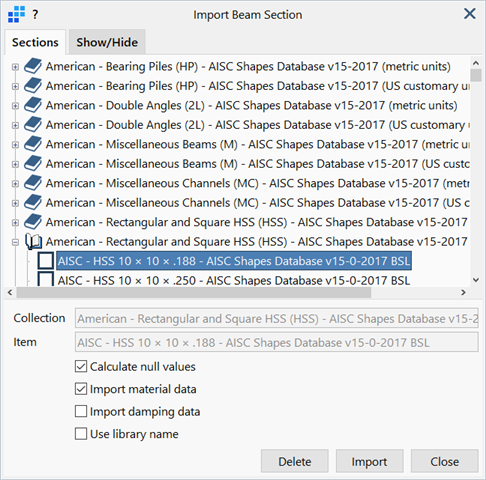
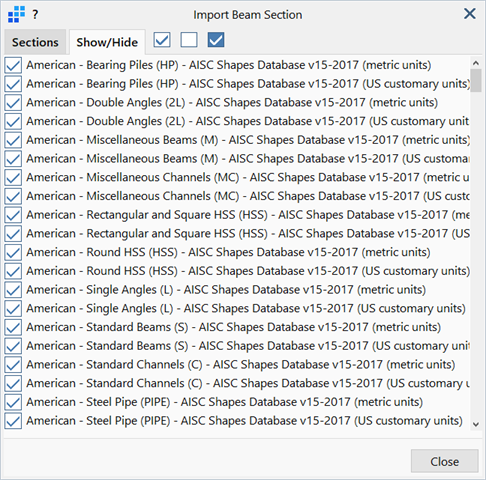
Select and import beam section and material data from the Beam Section Library (BSL).
Collection List
List of all available beam section collections. Each collection contains a number of beam sections.
Collection
Name of the collection to which the selected section belongs.
Item
Name of the selected section.
Calculate null values
If set, null data fields in the imported section (such as shear area or torsion constant) will be automatically calculated on import.
If not set, null data fields are imported as zero into the beam property.
Null data fields may exist in a collection if the data comes from a published catalogue that does not provide certain fields. For example, many of the published catalogues do not provide shear areas for beam cross sections.
Import material data
If set, material data (except for damping data) stored in the imported section is assigned to the beam property.
If not set, the material data in the beam property is left as is.
Import damping data
If set, any damping data stored in the imported section is assigned to the beam property.
If not set, the damping data in the beam property is left as is.
Use library name
If set, the beam property is renamed as the name of the imported section.
If not set, the beam property name is left as is.
Show / Hide Tab
List of available collections together with their visibility state.
Visible collections are shown in the Section tab, while hidden collections are not. Collection visibility is changed by clicking the checkmark on the collection name.
Delete
Deletes the selected section from the collection. Unlike hidden collections, deleted section data cannot be recovered. Note that to delete a section, the user needs write access to the library.
Import
Assigns the selected section to the beam property.
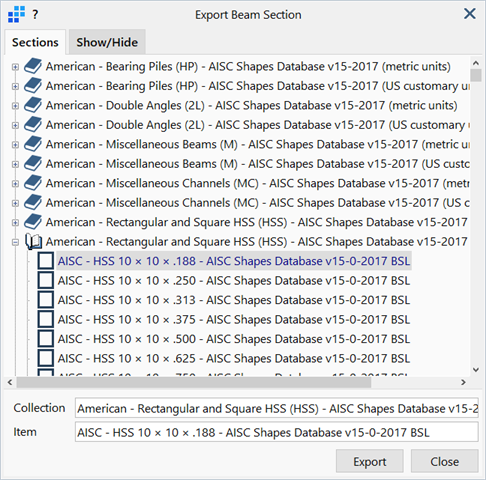
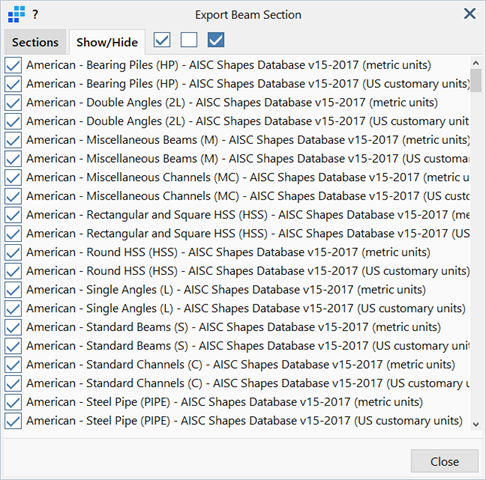
Exports beam section and material data to the Beam Section Library (BSL).
Only standard sections can be exported to the BSL.
Collection List
List of all available beam section collections. Each collection contains a number of beam sections.
Collection
Name of the collection to which the section will be exported.
A new collection will be created if the name does not match any of the existing collections.
Item
Name of the exported section.
Show / Hide Tab
List of available collections together with their visibility state.
Visible collections are shown in the Section tab, while hidden collections are not. Collection visibility is changed by clicking the checkmark on the collection name.
Export
Exports the beam section to the specified collection.
Import Beam Section Geometry Dialog
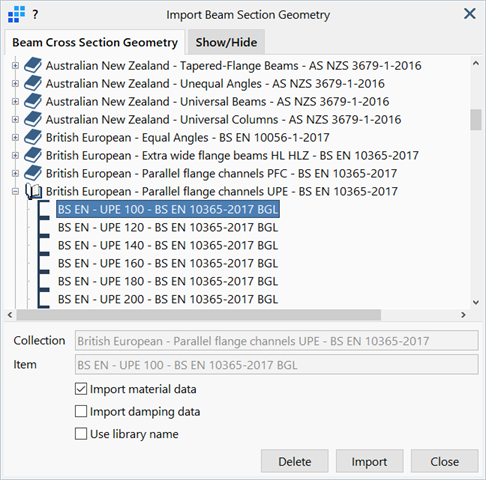
Select and imports section and material data from the Beam Geometry Library (BGL).
Collection List
List of all available beam section collections. Each collection contains a number of beam sections.
Collection
Name of the collection to which the selected section belongs.
Item
Name of the selected section.
Import material data
If set, material data (except for damping data) stored in the imported section is assigned to the beam property.
If not set, the material data in the beam property is left as is.
Import damping data
If set, any damping data stored in the imported section is assigned to the beam property.
If not set, the damping data in the beam property is left as is.
Use library name
If set, the beam property is renamed as the name of the imported section.
If not set, the property name is left as is.
Import
Assigns the selected section to the beam property.
See Also