Graph Options: Numerals
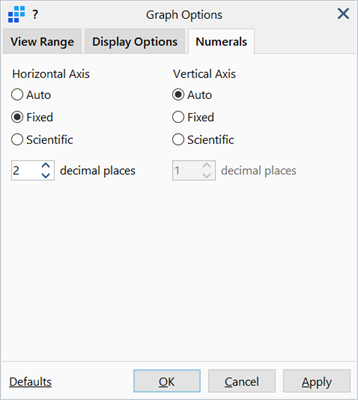
Description
Customises the display of numbers on the axes.
Dialog
Auto
Number format for axis values is automatically decided.
Fixed
Number format for axis values is as standard decimal numbers with the requested number of decimal places.
For example, a number with two decimal places is expressed as 21350.06.
Scientific
Numbers on the axis are displayed using scientific notation.
For example, 9810 will be displayed as 9.81E+3.
Decimal places
Number of decimal places used when displaying numbers.
Applicable only if Fixed or Scientific is set.
Defaults
Sets all settings to factory defaults or to previously saved user settings.
If Save as User Defaults is selected, the current settings are saved as the user settings and become the default settings for any new graphs created (in any model). See Preferences: Folder Locations.
See Also