Contour Configuration: Diagram Tab
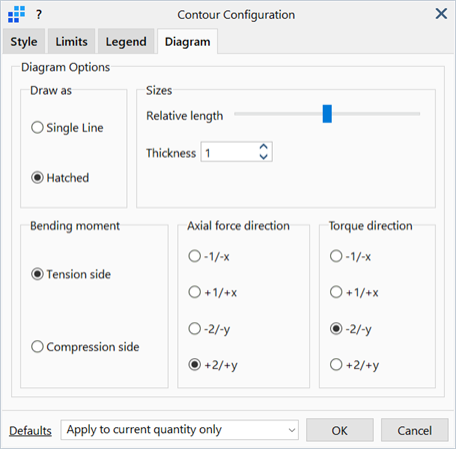
Description
Configures the style of the beam result diagram display.
Dialog
Draw as
-
Single Line
Diagram is drawn using a single line per beam element.
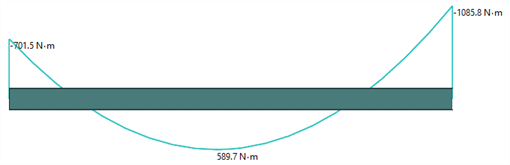
-
Hatched
Diagram is drawn additional uniformly spaced hatching lines plus additional hatching lines for limit values along the beam.
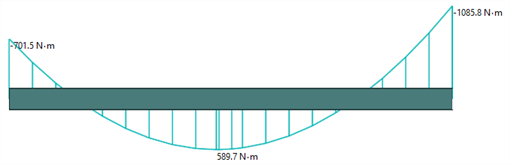
The density of the uniform hatching lines depends on the number of slices specified in Entity Display Settings: Beam Display.
Sizes
-
Relative length
Size of the beam result diagrams.
-
Thickness
Line thickness of the beam result diagrams, in pixels.
Bending moment
Draw side of the bending moment diagram.
Axial force direction
Draw direction of the axial force diagram, specified in the local coordinate system of the beam.
Torque direction
Draw direction of the torque diagram, specified in the local coordinate system of the beam.
Apply to current quantity only
If selected, applies the settings only to the current result quantity for this entity (e.g., displacement, effective stress).
Apply to all quantities for this entity
If selected, applies the settings to the all result quantities for this entity (e.g., displacements, stresses) for the current entity.
Common Controls
See Also