Extrude Tools: by Projection to Entity Face
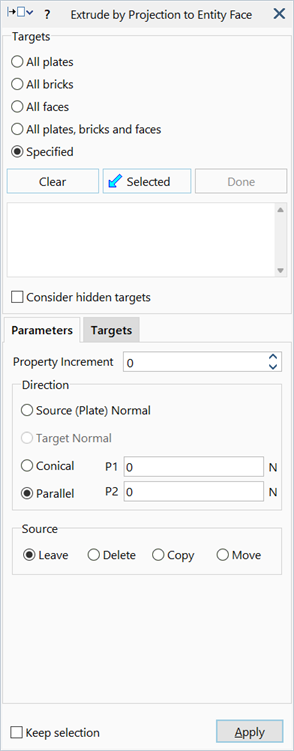
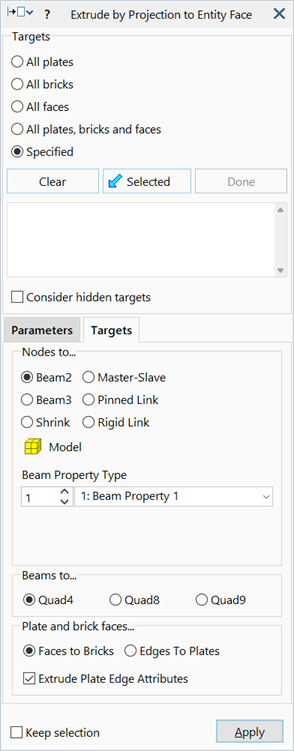
Description
Extrudes selected nodes, beams, plates and brick faces by projecting them onto target entities in a specified direction.
Nodes are extruded into beams or links, beams are extruded into plates, and plates or brick faces are extruded into bricks.
Plate elements, brick faces or geometry faces can be considered as targets.
Projection is undertaken on a node by node basis and the result depends on both the source and how the target direction is defined, as described in Tools: Project to Entity Face.
Dialog
Targets
The target entities considered when projecting.
-
All plates
All plate elements in the model are considered as targets.
-
All bricks
All brick faces in the model are considered as targets.
-
All faces
All geometry faces in the model are considered as targets.
-
All plates, bricks and faces
All plate elements, brick faces and geometry faces are considered as targets.
-
Specified
Specified plate elements, brick faces and geometry faces are considered as targets. Specified entities are displayed in the target list.
Entity numbers in the target list can be manually entered, pasted from the clipboard or assigned based on currently selected entities (using Assign Selected).
When the target list is highlighted, a hot pointer is available to click and select target entities from the model window.
Duplicates, if entered, do not affect the outcome as each entity is only considered once.
Clear
Clears the target list.
Assign Selected
Assigns currently selected plate elements, brick faces and geometry faces to the target list.
Done
Exits the hot pointer selection mode.
Consider hidden targets
If set, all candidate target surfaces are considered, even if they are hidden. If not set, hidden entities are not considered.
Direction
Projection direction. Both positive and negative directions are considered for each case.
-
Source (Plate) Normal
Direction is defined by the average normal of all plate elements connected to the source node.
Only applicable to nodes on plate elements. If the source node does not have plates attached, the direction is undefined and no projection is applied.
-
Conical
Direction is defined by the vector from the Apex point to the source node.
-
Parallel P1 / P2
Direction is defined by the vector from point P1 to point P2.
Common Controls
- Components
- Point selection
- Property Increment
- Extrude Plate Edge Attributes
- Source
- Nodes to...
- Beams to...
- Plates and brick faces...
- Keep Selection
See Also