Extrude Tools: by Rotation
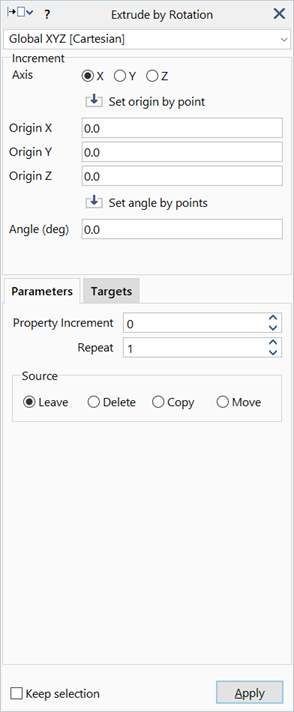
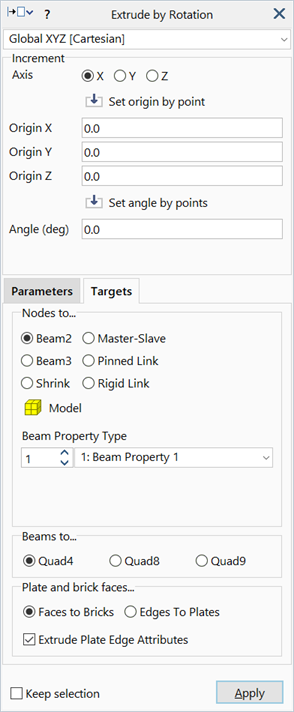
Description
Extrudes selected nodes, beams, plates and brick faces by an angle increment around an axis.
Nodes are extruded into beams or links, beams are extruded into plates, and plates and brick faces are extruded into bricks.
Dialog
Coordinate System
The coordinate system (UCS) in which the axis of rotation is defined.
Only Cartesian systems are applicable. To extrude around the axis of a cylindrical UCS, use Copy Tools: by Increment.
Axis
The axis of rotation; one of the X, Y or Z axes of the selected coordinate system.
Origin X / Y / Z
The coordinates of the origin of the axis of rotation in the selected coordinate system.
Angle
The angle increment, in degrees, around the axis of rotation.
Set origin by point
Sets the origin coordinates to those of a selected point.
Set angle by points
Sets the angle increment as the difference in angle between two selected points about the rotation axis.
Common Controls
- Components
- Point selection
- Property Increment
- Repeat
- Extrude Plate Edge Attributes
- Source
- Nodes to...
- Beams to...
- Plates and brick faces...
- Keep Selection
See Also