CASES: Combine Files
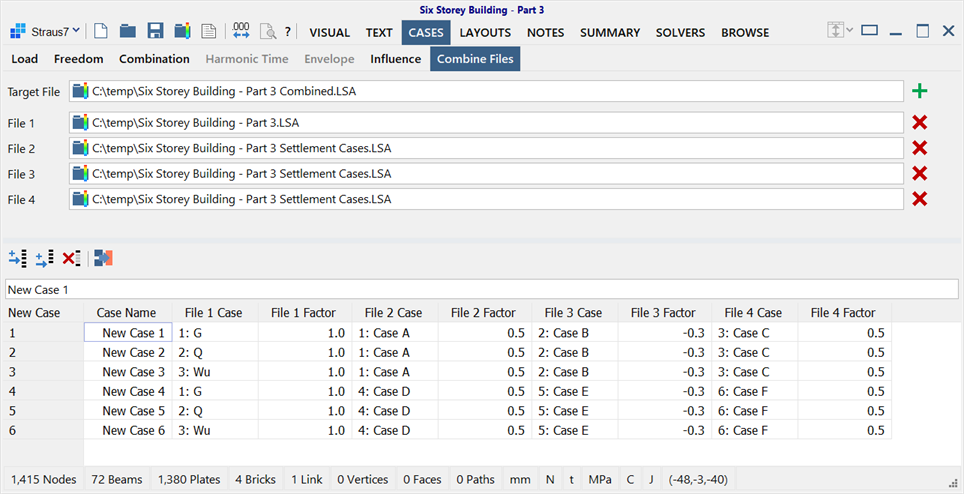
Description
Combines up to 32 source result files from the same model to create a new target result file.
The same source file can be used in multiple source file locations if required. This enables combinations to be made between different result cases of the same source result file.
Once generated, the target file maintains a history of the source files used to create it so that if it needs to be modified, the previous combination setup can be recovered by opening the previously generated target file.
The supported result file types are:
- Linear Static
- Nonlinear Static
- Linear Transient Dynamic
- Nonlinear Transient Dynamic
- Quasi-static
Files Panel Functions
Select file
Displays the Open File dialog, to enable the specification of a new target result file (Target file), or to select an existing result file to combine into the target file (File 1, File 2, ...).
Right-click to go to the file location in the file explorer. See Straus7 Interface: Right-click Functions.
Add file
Adds up to 32 potential source files to combine.
Corresponding File Case and Case Factor columns are added to the grid.
Remove file
Removes the respective file from the list of potential source files. It does not delete the file.
The corresponding File Case and Case Factor columns are also removed from the grid.
Toolbar Functions
Insert combination
Inserts a new row before the highlighted cell to define a new combination result case.
Add combination
Adds a new row to the end of the list to define a new combination result case.
Delete selected combinations
Deletes the combinations by deleting the highlighted rows.
Generate Combination File
Creates a new result file with the specified combination cases.
See Also