Print Preview: Printing Grids
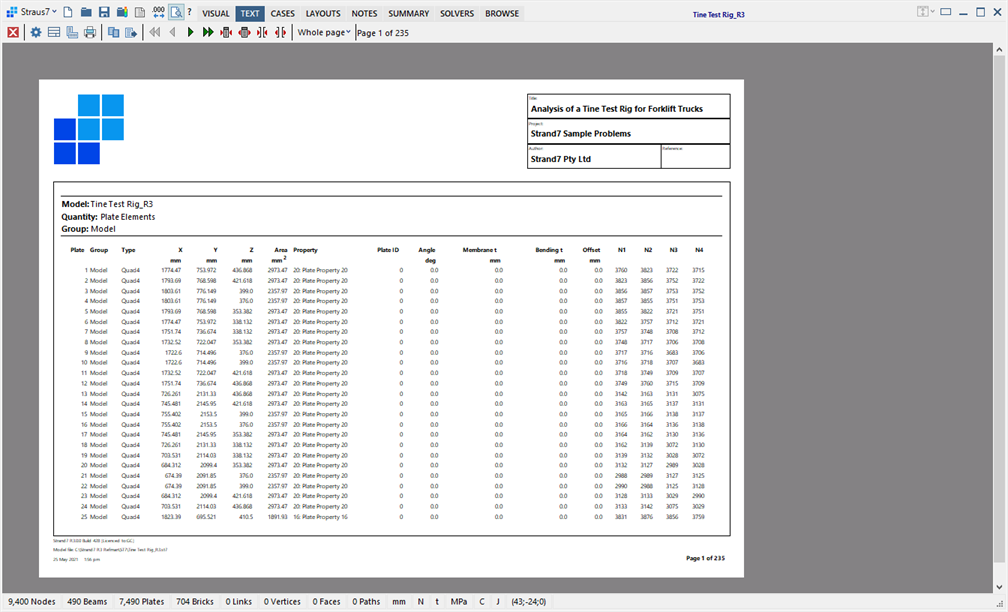
Description
This print preview mode is displayed if activated while in pages that are in grids/spreadsheet forms; these include The TEXT Tab, The NOTES Tab, The SUMMARY Tab, The LISTINGS Tab, CASES: Combination Cases, CASES: Envelope Cases, CASES: Harmonic Time and SOLVERS: Load (Nonlinear Static).
Functions
Close Preview
Exits print preview mode.
Formatting Options
Opens Print Preview: Formatting Options to configure the print layout and fonts.
Title Block
Opens the Title Block dialog for entering or editing title block information.
See The NOTES Tab.
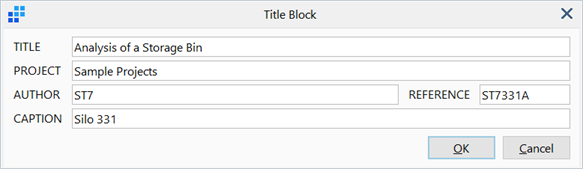
Orientation
Switches the print layout between portrait and landscape.
Sends a print job to the printer. See Print Preview: Print.
Copy to clipboard
Copies the print preview content to the Windows clipboard as an image.
Export to File
Exports tabulated contents to a text file.
First/Previous/Next/Last page
Displays the first page, previous page, next page, or last page of the print.
Decrease/Increase column widths
Adjusts the width of all columns uniformly.
Decrease/Increase column spacing
Adjusts the spacing between all columns uniformly.
Preview zoom
Adjusts the zoom to a predefined amount.
Preview zooming can also be operated using mouse left click (to zoom in) and mouse right click (to zoom out) in the preview area.
Columns
Sets the number of columns to display. Available for print preview of the SOLVERS: Load (Nonlinear Static) table.
See Also