Straus7 Menu: View Log File
Description
Displays all log files associated with the current model and opens a selected log file in the View Log File: Log File Viewer.
Log files are text files containing information and messages produced by importing, automeshing and the solvers.
The Available log files window displays the log file types, paths, names, date and time of all associated log files for the current model. Functions to relink, delete, associate and disassociate log files are also available.
The log file types and respective file extensions are as follows:
- Automesh log *.LOG
- Import log *.LOG
- Load influence load case generation log *.LOG
- Linear static solver log *.LSL
- Linear buckling solver log *.LBL
- Load influence solver log *.LIL
- Nonlinear static solver log *.NLL
- Quasi-static solver log *.QSL
- Natural frequency solver log *.NFL
- Harmonic response solver log *.HRL
- Spectral response solver log *.SRL
- Linear transient dynamic solver log *.LTL
- Nonlinear transient dynamic solver log *.NTL
- Steady state heat solver log *.SHL
- Transient heat solver log *.THL
- In-situ stress analysis log *.ISL
Dialog
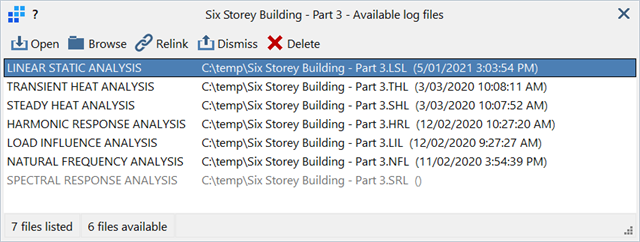
Open
Opens the currently highlighted log file.
Browse
Displays the Open file dialog, which allows navigation to different folders for the selection of log files. Log files found by browsing are added to the file list.
If multiple log files are selected, each will be opened in individual log file viewer.
Relink
Selects a folder. Log files of the same name as the current model contained in the folder will be associated with the model and added to the file list.
Dismiss
Removes the currently highlighted log file from the file list. Dismissed log files are not deleted.
The Browse or Relink functions can be used to re-associate the dismissed log file with the model so that it is again included in the file list.
Delete
Deletes the currently highlighted log file along with its entry in the file list.
See Also