Result Settings: Combinations Tab
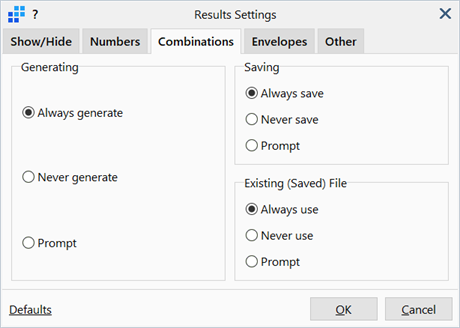
Description
Configures the default behaviour related to the generation of linear load case combinations when opening or closing a result file.
Dialog
Generating
Sets the default behaviour for when the result file is opened.Always generate
If a previously generated load case combinations file does not exist, load case combinations will be automatically generated upon opening the result file.
If a previously generated load case combinations file does exist, the combinations may be re-generated or the previous file may be loaded, depending on the Existing (Saved) File setting.
Never generate
Does not automatically generate the linear load case combinations upon opening the result file. The combinations can be manually generated under CASES: Combinations as required.
Prompt
A dialog with options to generate or skip the linear load case combinations will be presented whenever the result file is opened.
Saving
Sets the default behaviour for when the result file is closed and linear load case combinations have been generated.Always save
The combinations are automatically saved to a file with the .LSC extension when they are generated.
The next time the results are opened, the saved combinations can be used instead of re-generating them.
Never save
The combinations are stored in a temporary file, which is deleted after the results are closed.
The next time the results are opened, the combinations must be generated again, if required.
Prompt
A dialog will be presented giving the option to save the combinations to a file with the .LSC extension.
Existing (Saved) File
Sets the default behaviour regarding the management of previously generated and saved linear load case combination files.Always use
If a previously generated linear load case combinations file is found when opening the result file, the combination file is automatically loaded.
Never use
Does not load any previously generated linear load case combinations file. Combinations will need to be re-generated if required.
Prompt
A dialog with options to load a previously generated linear load case combinations file is presented when an existing combinations file is found.
Common Controls
See Also