Settings: Set Model Defaults
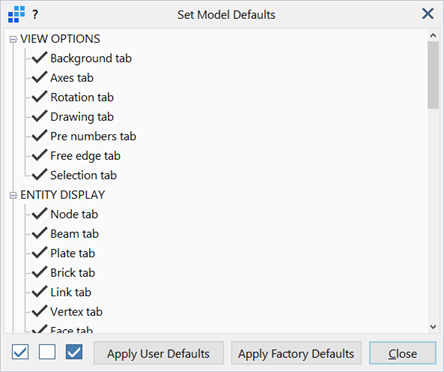
Description
Resets all options and settings within selected pre- and post-processing tabs to user default or factory default values.
Dialog
Function / Entity Tabs
If set, the tab is considered for the reset function.
Selections
Selects all, clears all or inverts all tabs.
Apply User Defaults
Sets all options and settings for the selected tabs to previously saved user values. See Preferences: Folder Locations.
Apply Factory Defaults
Sets all options and settings for the selected tabs to the factory specified default values.
Close
Closes the dialog.
See Also