Results Options: Displacement Tab
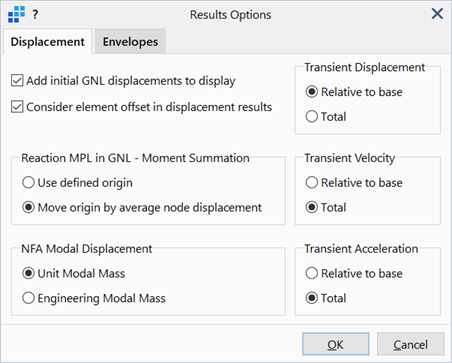
Description
Configures the reporting of displacement-related results.
These settings change the actual results produced in post-processing.
Dialog
Add initial GNL displacements to display
This option refers to linear buckling and natural frequency results that have used a nonlinear geometry (GNL) analysis as initial conditions.
For a linear buckling analysis, the initial pre-buckled structure is then not the mesh as initially defined, but the deformed mesh according to the displacements in the nonlinear geometry analysis. It is from that deformed equilibrium position that buckling displacements will occur. Similarly, in natural frequency analysis, the vibration occurs about the deformed equilibrium position of structure as calculated in the nonlinear geometry analysis, not about the initial position of the nodes in the mesh.
If this option is set, the initial geometric nonlinear displacements are added to the model with absolute displacement scale 1.0, and this becomes the effective undeformed display. The displacement scale then scales just the mode shape displacements (i.e., the eigenvector), and adds these scaled displacements to the mesh on top of the geometric nonlinear displacements.
If this option is not set, the scaled mode shapes are added to the initial undeformed mesh.
If the initial geometric nonlinear displacement is large, only by setting the option will the deformed mesh appear visually correct.
Consider element offset in displacement results
If this option is set, the displacements in offset elements will take into account the nodal rotation and the offset distance, thereby calculating the real displacements at the offset element, not just at the node.
If this option is not set, the element displacement results will ignore the offset distance and simply report the nodal displacement results instead; these will not be the true displacements at the element.
Reaction Multi-Point Links in GNL
This option controls how moments are calculated by Reaction MPL links in geometric nonlinear (GNL) analysis.Use defined origin
Moments are calculated about the initial origin point specified in the link, irrespective of the displacements of the nodes connected to the link.
Move origin by average node displacement
The initial origin point specified in the link is translated by the average movement of all the nodes connected to the link. Moments are then calculated about this translated point.
NFA Modal Displacement
This option controls how the mode shape vector (nodal translation/rotation vector) is normalised in natural frequency analysis.Unit Modal Mass
Reports the nodal translation/rotation results as the mode shape vector normalised such that the modal mass is 1.0 in the solver mass units for the model; that is
where
is the mode shape vector and
is the global mass matrix.
Engineering Modal Mass
Reports the nodal translation/rotation results as the mode shape vector normalised to produce the engineering modal mass result. Engineering modal mass is produced by normalising the mode shape vector such that the largest displacement in the global X, Y, or Z axis direction is equal to 1.0. For mode shape vectors with maximum nodal translations below the zero modal displacement parameter (see SOLVERS Parameters: EIGENVALUE), the mode shape vector is normalised such that the largest rotation about the global X, Y, or Z axis is equal to 1.0 unit.
Transient Displacement / Velocity / Acceleration
This option controls how displacement, velocity and acceleration results are reported in linear or nonlinear transient dynamic analyses with base excitation.
Relative to base
Reports the displacement, velocity and acceleration responses relative to the movement of the base.
Total
Reports the total displacement, velocity and acceleration responses; these include the movement of the base.
Common Controls
See Also