View Settings: Drawing Tab
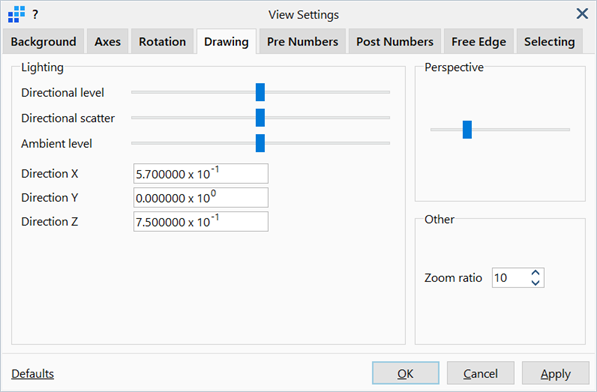
Description
Configures the overall display of the model.
Dialog
Lighting
-
Directional level
The intensity of the lighting in the specified direction.
-
Directional scatter
The level of light scattering.
-
Ambient level
The base amount of light intensity.
-
Direction X/Y/Z
A vector depicting the direction of the light source with respect to the model.
X is screen's horizontal direction, Y is screen's vertical direction and Z is normal to the screen.
For example, a vector of X = 0, Y = 0, Z = 1.0 puts the light source directly normal to the screen. The vector numbers are relative and are normalised before the direction is calculated.
Perspective
The use of perspective enhances the realism and impression of depth of a 2D image projected on a screen to represent a 3D object. The size of the projected image is reduced the further away it is from the observer.
An example of perspective is looking down a long stretch of road that appears to get narrower as it gets further away, even though the width is constant.
The rate at which the road appears to narrow is a function of the perspective level. The higher the perspective level, the narrower the road in the distance appears. A high perspective level is analogous to a camera lens with a shorter focal length.
If the slider is set all the way to the left, an image with no perspective (i.e., parallel projection) is produced.
As the slider is moved to the right, an increasingly distorted image is produced to illustrate depth.
Zoom ratio
The percentage of incremental changes to the display size of model when zoom is performed via zoom in, zoom out, mouse scroll wheel and touch gesture.
By default, the zoom ratio is set to 10% with possible range from 1% to 100%.
Common Controls
See Also