View Settings: Selecting Tab
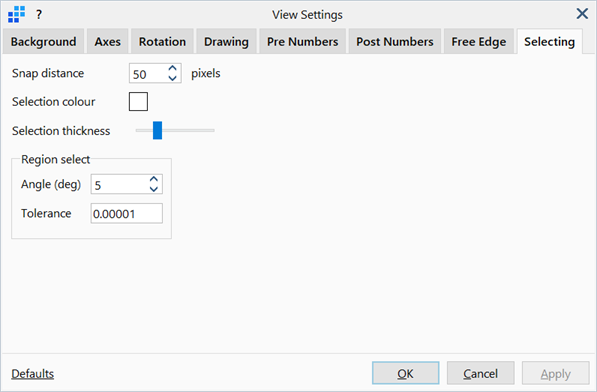
Description
Configures the parameters associated with the selection of entities.
Dialog
Snap distance
Defines the maximum distance, in pixels, for selecting elements.
The cursor automatically selects the nearest entity that lies within the set snap distance of pixels. If no entities lie within the snap distance of pixels, nothing is selected.
Selection colour
The colour of the highlight lines around selected entities.
To change colour, click the adjacent colour square to open the Colour Selection dialog, then select or define a colour.
Selection thickness
Sets the thickness of the selection outline when elements are selected.
Region select
-
Angle (deg)
Facet angle which defines the number of straight lines used to represent a circular arc for angular selection regions such as a cylindrical selection region.
For example, at 5 degrees, the circumference of a circle is represented by 72 straight lines in sequence.
Note that this is only used for display purposes. The angle does not affect the resolution of the selection region.
-
Tolerance
A factor of the longest linear dimension of the selection region that defines the allowable gap distance for an entity to be considered as outside or inside that selection region.
Common Controls
See Also