Align Tools: Beam Offsets by Cross Section
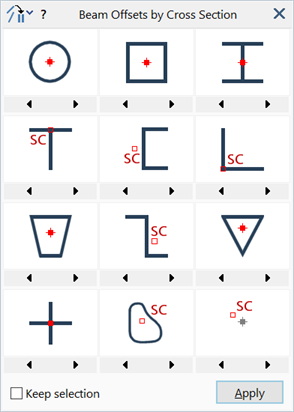
Description
By default, the nodes at the ends of beam elements in Straus7 are attached to the centroid of the cross section. This tool automatically assigns offsets to selected beam elements to move the attachment location to commonly used positions such as the shear centre or a section boundary.
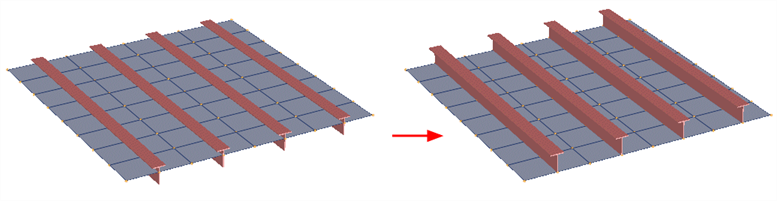
The tool is applicable to both standard beam sections and user-defined beam sections (BXS).
Mirrored sections cannot be offset using this tool.
Dialog
Cross Section shapes
A set of twelve cross section shapes.
Each shape can be offset to a number of different positions, depending on the shape. A red marker indicated on the cross section represents the position of the beam node for that cross section shape. The marker positions can be cycled by clicking the left/right arrows associated with each shape.
The available positions are (where applicable):
-
Centroid
Indicated by a red marker and cross.
-
Shear Centre
Indicated by an SC symbol and a hollow red square.
-
Section Boundary Points
Indicated by a red solid square marker; positioned at the outermost edges and corners of the cross section.
-
Centre of Bounding Box
Indicated by a solid red square marker and a bounding box; positioned at the centre of the bounding box that encloses the section.
Common Controls
See Also