Align Tools: Flip Entity
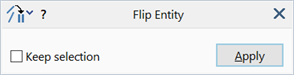
Description
Flips selected beams, plates, faces and load paths. The way this is achieved for the different entity types varies.
-
Beam elements
End nodes are swapped flipping the principal 3 axis.
This will affect the other axis directions and may affect applied attributes.
-
Plate elements
The local z axis is flipped by re-ordering the node numbering sequence.
This will affect the other axis directions and may affect applied attributes.
-
Geometry faces
The local z axis is flipped.
Geometry faces keep track of their normal direction independently of their topology or other attributes applied to them. Flipping the local z axis therefore affects only surface dependent attributes.
-
Load paths
The local z axis is flipped.
Load paths keep track of their normal direction independently of their topology or other attributes applied to them. Flipping a load path will only affect loads applied in the local system of the path.
Dialog
Common Controls
See Also