Results Interpretation: Gauss Point Extrapolation and Averaging
Description
Unlike results such as displacements and reactions, which are calculated directly at the nodes, plate and brick results such as moments and stresses are calculated at the so-called Gauss integration points. For example, the figure below shows four connected Quad4 elements, their nodes and their respective Gauss integration points. (For a list of elements and their respective positions of Gauss points and weights, see the Strand7 Theoretical Manual.)
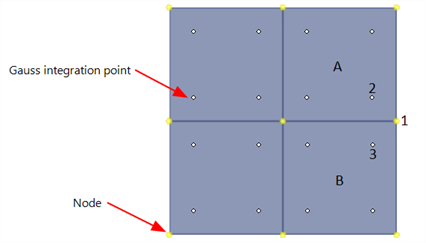
To get plate and brick results at the nodal positions, result values are extrapolated from the Gauss integration points (see Extraplating section below).
After extrapolation, each element may report a different result value at common nodes. The difference, referred to as Jumps, can usually be reduced by increasing the density of the mesh. Monitoring the changes in result Jumps between mesh refinements can give a good picture of the adequacy of the mesh for the given loading. In any case, the result difference is usually removed by averaging those extrapolated results at the common nodes. Referring to the above figure, if the result at Node 1 extrapolated from Gauss point 2 of Plate A is 23.1 while the result extrapolated from Gauss point 3 of Plate B is 21.5, the averaged result at Node 1 is (23.1 + 21.5)/2.0 = 22.3, and this is reported as the nodal result (see Averaging below).
Extrapolating
To extrapolate the Gauss point results to the nodes, the following options are available in Strand7:
- Centroidal Value
Calculates the average Gauss point result over all Gauss points on the element, and assigns it to all the nodes on the element. - Nodal Values Extrapolated from Gauss Points
Linear shape functions are used to extrapolate the Gauss point values to the nodes. This option is generally preferred for the majority of linear material models. For nonlinear materials this option might not be valid for stresses because the extrapolation of Gauss point stresses to the nodes could produce nodal stresses that exceed the material limits. - Gauss Point Values Placed at Nodes
Each Gauss point result is directly assigned to its nearest node without extrapolating. For example, in the image above, this option would place the value at Gauss point 2 of Plate A to Node 1. This option is usually the most reliable for nonlinear materials because the extrapolated nodal results will never exceed the material limits.
Averaging
To following averaging options are available in Strand7 to produce a nodal value after the extrapolation step:
- Never Average
The extrapolated nodal results are reported or contoured directly. This approach will generally produce discontinuities at element boundaries since all the extrapolated results from elements connected at a common node will usually not produce the same result. - Always Average
Results are averaged. For brick elements this is unconditional. For plate elements, the Facet Angle condition described below also applies. - Average Same Property
Results are averaged only if they have the same property number (Beam Attributes: Property Type, Plate Attributes: Property Type, Brick Attributes: Property Type). The option considers property switches due to staging (that is, two connected elements can be of different property in one stage, but of the same property in another; they will therefore be average in some result cases but not in others). For plate elements, the Facet Angle condition described below also applies - Average Same Property and Birth Stage
This option is the same as Average Same Property but also adds the condition that the two connected elements must have been born in the same stage. For plate elements, the Facet Angle condition described below also applies - Jumps
The maximum difference in the nodal value from all the connected elements becomes the nodal result. There is no averaging with this option because there is only a single Jumps value at a node. - Normalised Jumps
The maximum difference in the nodal values from all the connected elements, divided by the range of all the nodal results considered (i.e., maximum - minimum) becomes the nodal result. There is no averaging with this option because there is only a single Normalised Jumps value at a node. - Element Range
Each element will report a single result equal to the difference between the maximum and minimum values at its nodes. There is no averaging between results of connected elements. Every element will report a different result.
Averaging and Plate Face Angle
The Facet angle angle setting found in Element Result Settings: Entity Tabs is always considered when averaging results on plate/shell elements. If the results on two connected plate elements are to be averaged, the averaging operation will proceed only if the angle between normals on the plates is less than the facet angle.
See Also