Insert Multi-element: Plates on Brick Faces
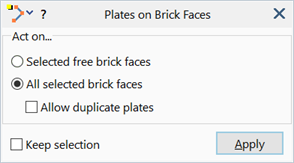
Description
Inserts plate elements on faces of selected brick elements.
Dialog
Selected free brick faces
Inserts plate elements only on selected brick faces that are free.
A brick face is a free face when it is not shared by any other brick element.
All selected brick faces
Inserts plate elements on all selected brick faces, regardless of whether they are free faces or not.
Allow duplicate plates
This option is relevant only when inserting plate elements on all selected brick faces. If allow duplicate plates, two plate elements will be inserted on two selected overlapping brick faces, otherwise a single plate element will be inserted between those two faces.
Keep Selection
If set, entities remain selected after executing the insert function. Additional functions may then be applied without the need to reselect the entities. If not set, selected entities will be unselected after the function is executed.
See Also