Results Interpretation: Nonlinear Material Modulus Update
Description
This topic illustrates the difference between the Stable and Fast settings of the Nonlinear material modulus update option in SOLVERS Parameters: Iteration (Structural) .
A sample model that has nonlinear stress-strain table assigned is run with the Nonlinear material modulus update set to 1, Fast.
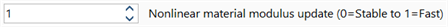
The convergence graph of each load step can be viewed during the solution by clicking ![]() the SOLVERS: Solver Window.
the SOLVERS: Solver Window.
The graph shows that for the first few load steps convergence is very fast. Once the model starts to become plastic at load step 4, the convergence slows down as expected. With the fast material modulus update, convergence for load steps 4, 5 and 6 is still relatively fast (approximately 20 iterations). Load step 7, however, does not converge within 250 iterations as the model becomes unstable.
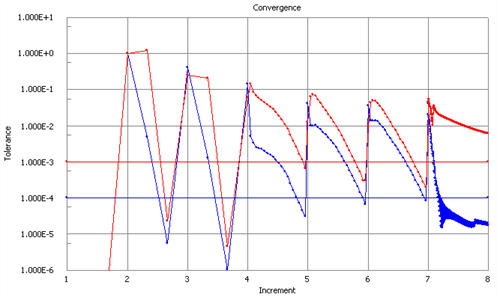
The model is now run with the Nonlinear material modulus update set to 0, Stable.
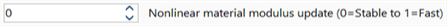
With the stable material modulus update, the first few load steps converge rapidly as per the fast setting. When the model yields at increment 4 the number of iterations increases. Increment 4 takes over 60 iterations to converge and increment 6 takes 140 iterations. Both are considerably more than the corresponding number of iterations for the fast option. However load step 7 in the stable solution does converge (in around 200 iterations).
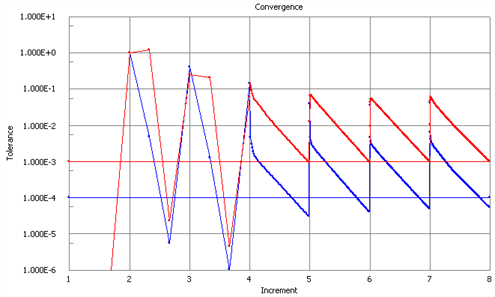
In Summary
Setting the Nonlinear material modulus update slider to Stable will generally require more iterations to converge but is more stable. Setting the slider to Fast will generally enable the solution to converge more quickly but it may become unstable, depending on the problem.
Both methods will produce similar results, provided the two solutions have fully converged.
See Also