SOLVERS Home: Fluid/Soil Parameters
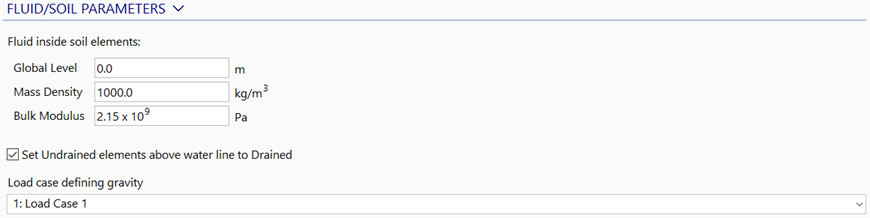
Description
The Fluid/Soil Parameters section becomes available if soil or fluid properties exist in the model.
Global Level
This is the default fluid level measured in the direction of the axis defining gravity, which is selected from the Load case defining gravity dropdown list.
This fluid level is used for soil elements that do not have their fluid level specified in Global: Stages or in Properties: Soil.
Mass Density
The mass per unit volume of the fluid; e.g., for freshwater, a value of 1000 kg/m3 is typically used.
Bulk Modulus
The bulk modulus of the fluid (e.g., for water, a value of 2.2E9 Pa is typically used).
Assign water density and bulk modulus
Clicking the FLUID/SOIL PARAMETERS header displays a popup menu to automatically assign the water density and bulk modulus in the current model units.
Set Undrained elements above waterline to Drained
If set, any soil element located above the water line will be assembled as Drained, even if the element's property set has assigned it as Undrained. From the stiffness matrix point of view, the difference is that the Undrained element augments the soil stiffness with the bulk modulus stiffness of the fluid, whereas the Drained element does not add any fluid related stiffness.
Load case defining gravity
Selects the load case that defines the direction and magnitude of gravity for fluid/soil calculations.
This must be a load case that has the GLOBAL INERTIA LOAD set to Gravity; it cannot be one with GLOBAL INERTIA LOAD set to Seismic, Accelerations or None.
See Also
- SOLVERS: Linear Static Settings
- SOLVERS: Linear Buckling Settings
- SOLVERS: Load Influence Settings
- SOLVERS: Nonlinear Static Settings
- SOLVERS: Quasi-static Settings
- SOLVERS: Natural Frequency Settings
- SOLVERS: Linear Transient Dynamic Settings
- SOLVERS: Nonlinear Transient Dynamic Settings
- Materials: Soil