Global: Viewports
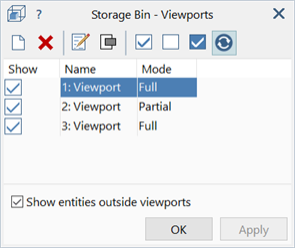
Description
Defines viewports, which are 2D and 3D regions of space in the model. These can be used to visually isolate parts of a model within, and/or outside of, the viewports.
Viewports can be used in conjunction with other entity display options including show/hide selected, show by property, sets and groups.
Viewports can also be used as selection regions in the Select by 3D Region tool. This allows for often-used 3D regions to be easily retrieved without having to redefine them each time.
Dialog
New viewport
Opens the Select by 3D region dialog to define the boundary of a new viewport.
Delete viewport
Deletes the highlighted viewport.
Edit viewport name
Edits the name of the highlighted viewport.
Set partial or fully enclosed
Switches the viewport mode between Full and Partial.
Selections
Selects all, clears all, inverts all viewport visibility states.
Update/Autoupdate
If set, redraws the model window automatically as changes are made in the dialog.
If not set, the current changes are not applied to the model window until OK, Apply or the Autoupdate icon is pressed.
Viewports list
-
Show
If set, entities within the viewport are displayed.
If not set, entities within the viewport are hidden.
-
Name
Identifier string of the viewport.
-
Mode
If the mode is set to Full, entities must be fully enclosed by the viewport for them to be considered as inside the viewport.
If the mode is set to Partial, an entity is considered to be inside the viewport provided that any part of the entity is inside the viewport.
Show entities outside viewports
If set, entities outside all selected viewports are also displayed.
To display only entities that are within the selected viewports, clear this setting.
Reordering viewports
The order of the listed viewports can be changed by using mouse drag-and-drop actions on the viewport list.
See Also