Global: Define UCS
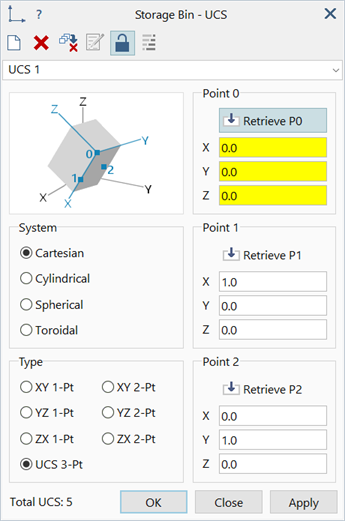
Description
Defines, edits and manages user coordinate systems (UCS).
UCS types may be Cartesian, cylindrical, spherical or toroidal.
All coordinate systems in Strand7 are right-handed. In a right-handed system, the first axis rotates to the second axis in an anti-clockwise direction around the positive direction of the third axis.
Dialog
New UCS
Creates a new UCS.
Delete UCS
Deletes the currently selected UCS, unless this is the Global XYZ coordinate system, which cannot be deleted.
Delete unused UCS
Deletes all UCS that are not referenced by any entities or attributes in the model.
Edit UCS Name
Edits the name of the currently selected UCS, unless this is the Global XYZ coordinate system, which cannot be renamed.
The name cannot be edited when the UCS is unlocked.
Lock / Unlock UCS
Toggles the locked/unlocked status of the currently selected UCS, unless this is the Global XYZ coordinate system, which cannot be unlocked.
When unlocked, a UCS can be edited to change its type or definition.
Reorder UCS
Opens the Reorder Coordinate Systems dialog (see Global: Reorder Coordinate Systems).
System
One of Cartesian, cylindrical, spherical or toroidal.
- Global: Define Cartesian UCS
- Global: Define Cylindrical UCS
- Global: Define Spherical UCS
- Global: Define Toroidal UCS
Retrieve P0 / P1 / P2
Enables the retrieval of coordinates from a point in the model window (points can be nodes, vertices or grid points).
Total UCS
Shows the total number of UCS in the model.
See Also