Insert: Rigid Link
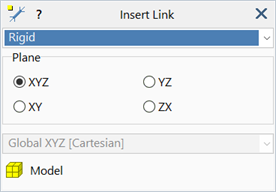
Description
Inserts a rigid link between two nodes.
A rigid link acts just like an infinitely stiff beam element connected between two nodes. The link can be rigid in 3D space (providing rigidity in all degrees of freedom), or rigid only on a plane identified by the selection of a Cartesian UCS (providing rigidity only on a plane without constraining out-of-plane translation or rotation).
Connectivity
The connectivity of the link is defined by clicking two points in the model window. Points may be nodes, grid points or vertices. A new node is automatically inserted when a grid point or vertex is clicked.
Dialog
Plane
Rigid links can be rigid in 3D space, or rigid only on a plane of a Cartesian coordinate system.
Coordinate System
The coordinate system (UCS) in which the active plane of the planar rigid link is defined.
Link group
The group to which the inserted link is added. See Target group.
See Also