Insert Link Clusters: Rigid
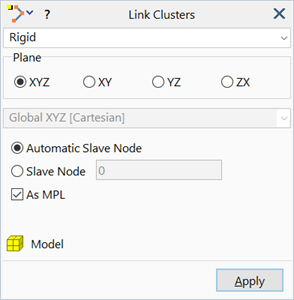
Description
Inserts a cluster of individual rigid links by connecting selected nodes to a new or existing slave node.
A more efficient cluster of rigid links can be inserted as the multi-point (MPL) version of the link. An MPL is a single link with multiple nodes.
Dialog
Plane
Rigid links can be rigid in 3D space, or rigid only on a plane of a Cartesian coordinate system.
Coordinate System
The Cartesian coordinate system (UCS) in which the active plane of a planar rigid link is defined.
Automatic Slave Node
Inserts a new node at the average position of all selected nodes, and assigns this new node as the slave node.
Slave Node
The slave node must be specified by entering a node number into the edit box or by selecting a node from the model window.
As MPL
If set, inserts a single rigid multi-point link (MPL) by connecting selected nodes to a new or existing slave node.
If not set, inserts multiple 2-node rigid links by connecting selected nodes to a new or existing slave node.
Target group
The group to which the inserted link clusters are added. See Target group.
See Also