Insert: Reaction MPL
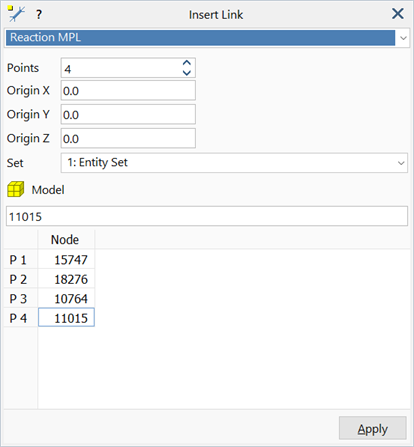
Description
Inserts a reaction multi-point link (MPL) connected to one or more nodes.
The Reaction MPL is a special type of link that does not enforce any constraint relationship between nodes or degrees of freedom. Instead, the link is used to calculate force and moment resultants anywhere in the model. It sums the element nodal forces and moments at selected nodes of selected elements.
The nodes are selected explicitly by attaching them to the MPL itself, similarly to the way any other MPL is defined. The elements are selected by referencing an entity set. The nodal forces and moments at nodes of each element in the entity set are then added to the resultant, as long as those nodes are also attached to the MPL.
The link provides the flexibility to define these resultants anywhere in the model.
Connectivity
Link connectivity is defined one node at a time. The currently active node can be changed by clicking on the corresponding cell in the node grid. The number of nodes connected to the link can be changed at any time.
A more efficient way to insert a reaction MPL is to use Insert Link Clusters: Reaction MPL.
Dialog
Points
Number of nodes connected to the MPL.
Origin (X/Y/Z)
Coordinates of the origin in the global coordinate system. Moments will be calculated about this point.
Set
Entity set containing elements used by the MPL for the calculation of reaction forces and moments.
Link group
The group to which the inserted link is added. See Target group.
Node Table
List of nodes connected to the selected MPL.
The cell of the active node is highlighted when editing node connectivity.
Apply
Inserts the link based on the provided definition.
See Also