Insert Multi-element: Nodes and Beams by Line
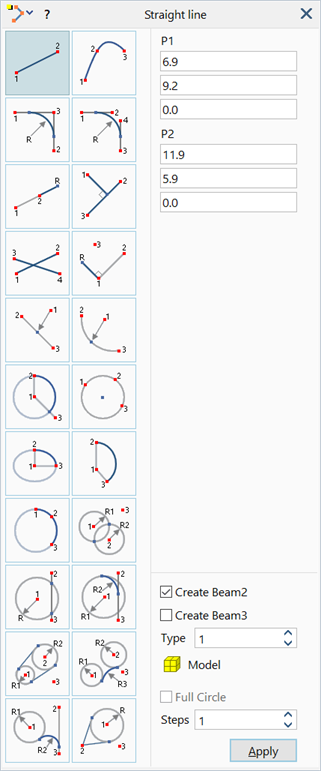
Description
Inserts new nodes and/or beams at specific points and along curves.
A number of functions are available, the icons of which graphically illustrate the type of operation that will be performed. Each function requires one or more points as input. Some functions require additional parameters.
On each icon:
- The input parameters are labelled in black.
- The location of each input point is shown as a red dot.
- Output curves and points are shown as blue dots or blue lines.
- Auxiliary curves and arrows are shown in grey.
Dialog
Tool Icons
Available functions, described below.
P1, P2, P3, P4
Input points.
Two to four input points are required depending on the selected function.
The global XYZ coordinates of the points are shown below the labels. These coordinates can be entered manually by typing into the edit boxes, or retrieved by clicking nodes, vertices or grid points in the model window.
R, R1, R2, R3
Input parameters applicable to some functions.
These typically specify circle radii, but may also designate linear distances.
Action
Sets the mode of operation for the Cartesian Node Average and UCS Node Average functions.
-
Create
A new node is created at the target location.
-
Move
The specified node is moved to the target location.
Create Beam2 / Beam3
If set, beam elements are created along with the nodes.
If not set, only nodes are created.
Beams are typically created between geometric points (e.g., circle centres and intersections) and along curves (e.g., lines and arcs).
Type
Property type number of new beam elements.
Beam group
The group to which the inserted beams are added. See Target group.
Full Circle
If set, inserts nodes and/or beams on a full circle indicated by the grey auxiliary curves on the relevant icons.
If not set, inserts nodes and/or beams on an arc indicated by blue curves on the relevant icons.
Beams are only inserted if either Create Beam2 or Create Beam3 is set.
Steps
Number of subdivisions along curves, which determines the number of nodes and beams inserted.
Straight Line

Creates a straight line between P1 and P2.
Parabola

Creates a parabola passing through P1, P2 and P3.
3-Point Fillet

Creates a fillet of radius R between two straight lines intersecting at P3. Each line is defined as starting from P1 and P2, respectively.
The three points defining the lines must not be collinear.
4-Point Fillet

Creates a fillet of radius R between two straight lines. The two lines are defined by P1, P2 and P3, P4, respectively.
P1, P2, P3 and P4 must be co-planar.
Line Extend

Extends a line passing through P1 and P2 by a distance R. The line is extended from the P2 end.
Line Normal

Creates a line passing through P1, perpendicular to the line passing through P1 and P2.
Line Intersection

Determines the intersection of the line passing through P1 and P2 with the line passing through P3 and P4.
P1, P2, P3 and P4 must be co-planar.
Line Normal Radius

Creates a line of length R through P1, perpendicular to the line passing through points P1 and P2, on a plane defined by P1, P2 and P3.
Cartesian Node Average

The behaviour of this function depends on the selected Action:
-
Create
Inserts a new node at the Cartesian average of P2 and P3.
-
Move
Moves the node P1 to the Cartesian average of P2 and P3.
UCS Node Average

The behaviour of this function depends on the selected Action:
-
Create
Inserts a new node at the average of P2 and P3, as defined in the active UCS.
-
Move
Moves the node P1 to the average of P2 and P3, as defined in the active UCS.
For example, in a cylindrical system, the average position is determined by averaging the R, T and Z coordinates.
In all of the curvilinear systems, the average position in a curvilinear direction always lies half way between P2 and P3, when travelling from P2 towards P3 along that curvilinear path. For example, if P2 is at T=300 deg and P3 is at T=60 deg, the average position will be at T=0 deg. However, if P2 and P3 are reversed, the average position will be at T=180 deg.
Two Point Circle

Creates a circular arc or full circle through P2 and centred at P1, on the plane defined by P1, P2 and P3.
Find Circle Centre

Determines the centre of the circle passing through P1, P2 and P3.
Ellipse

Creates an elliptical arc or full ellipse passing through P2 and P3, centred at P1.
Variable Radius Curve

Creates a variable radius curve passing through P2 and P3. The curve is defined such that the distance from the curve to P1 increases linearly from P2 to P3.
Three Point Circle

Creates a circular arc or full circle passing through P1, P2 and P3.
Two Circles Intersect

Determines the intersection points of two circles. The circles are centred at P1 and P2, respectively. They have radii R1 and R2, respectively.
The circles lie on the plane defined by P1, P2 and P3.
A message is displayed if no intersection is found.
Circle Line Intersect

Determines the intersection points of a circle and a line. The line passes through P2 and P3. The circle is centred at P1 with radius R, and lies on the plane defined by P1, P2 and P3.
A message is displayed if no intersection is found.
Circle Line Fillet Inner

Creates a circular arc or full circle of radius R2 tangent to an outer circle and a line passing through P2 and P3. The outer circle is of radius R1, centred at P1, and lies on the plane defined by P1, P2 and P3.
R1 must be larger than R2.
Two Circle Tangents

Creates two lines tangent to two circles centred at P1 and P2, respectively. The circles have radii R1 and R2, respectively.
Both circles are on the plane defined by points P1, P2 and P3.
Two Circle Fillet

Creates a circular arc or full circle of radius R3 tangent to two circles centred at points P1 and P2, with radii R1 and R2, respectively.
Both circles are on the plane defined by points P1, P2 and P3.
Circle Line Fillet Outer

Creates a circular arc of radius R2 between a circle and a line passing through points P2 and P3. The circle is centred at point P1 with radius R1, and lies on the plane defined by points P1, P2 and P3.
R1 must be greater than R2.
One Circle Tangent

Creates lines passing through P2 and tangent to a circle centred at P1 with radius R1.
The circle lies on the plane defined by points P1, P2 and P3.
See Also