Utility: Soil In-situ
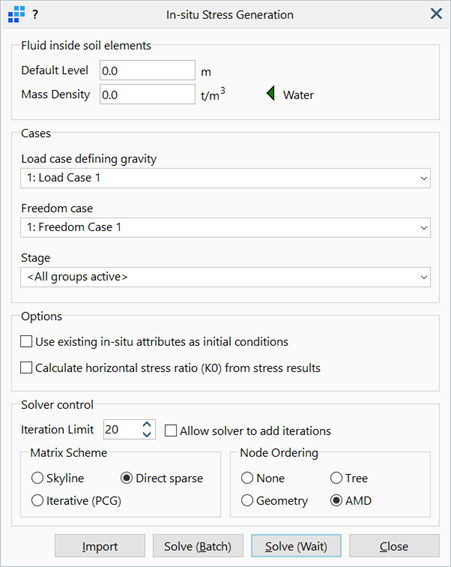
Description
Generates and assigns in-situ stresses to soil elements as attributes.
For the analysis of soil models, the in-situ (or initial) stress state of soil elements is usually required. This is because a typical soil element is an elasto-plastic material whose mechanical behaviour is dependent upon the element's state of normal stress, amongst other parameters. The basic assumption is that the in-situ stress state has developed over a long period of time, and the modelled soil and structure are in a state of static equilibrium. The analysis then seeks to determine the effects of new loading and/or construction sequences applied to the model, based on the mechanical characteristics of the soil under the current in-situ state.
To obtain the initial static equilibrium, a distribution of in-situ stress is required that balances the loads due to gravity. In the ideal case, the simultaneous application of in-situ stress and gravity in a nonlinear static analysis recovers the applied in-situ stress as effective stress in the soil elements, and produces no displacements.
The in-situ stress distribution is assigned directly to soil elements as attributes such as Brick Attributes: Soil In-situ Stress. For simple models, a manually applied in-situ stress based only on depth considerations can often be sufficient. But for complex models, it is usually not possible to manually define an in-situ stress distribution that balances the initial loads sufficiently well. The in-situ stress utility can be used to produce a reasonable estimate.
This utility uses a nonlinear static analysis to calculate both the vertical and the horizontal stress by iteration. It then automatically assigns these stresses as average in-situ values using the appropriate element attributes. The vertical stress is assigned as the in-situ stress, Sv, whereas the average horizontal stress is used to calculate the horizontal stress ratio, K0 (horizontal stress equals vertical stress times K0).
Note that soil in-situ stress is an effective stress, not a total stress (i.e., pore pressure is not included in the in-situ stress).
Dialog
Fluid inside soil elements
-
Default Level
Default global fluid level measured in the direction of gravity, as defined by the Load case defining gravity.
The fluid level in an element may be defined at the property level, at the stage level and at the global (or default) level. The value used in an element is based on the following order of precedence:
- If the Fluid Level setting in the element property set is Property Level, the value defined in the property set is used.
- If the Fluid Level setting in the element property set is Stage/Global Level, the value used depends on the setting in the stage editor (Global: Stages).
- If the Fluid Level setting in the stage editor is Stage Level, the value defined in the stage editor is used.
- If the Fluid Level setting in the stage editor is Global Level, the default level defined here is used.
-
Mass Density
Mass per unit volume of the fluid (e.g., for water one could use a value of 1000 kg/m3).
-
Water
Assigns the density of water in the current units to the Mass Density field.
Load case defining gravity
Load case that defines the direction and magnitude of gravity for soil in-situ stress calculation.
This must be a load case that has the GLOBAL INERTIA LOAD option set to Gravity.
Freedom case
Freedom case that defines the boundary conditions to be used for the in-situ stress calculation.
Stage
The stage that represents the initial configuration of the model, for which the in-situ stresses are to be calculated.
For an unstaged analysis, this will be set as <All groups active>.
For a staged analysis, this is typically the first stage in Global: Stages, before the addition or removal of elements or the application of additional loads.
Options
-
Use existing in-situ attributes as initial conditions
If set, in-situ attributes already assigned to soil elements are used as initial conditions to solve for the final in-situ stress distribution. This option may reduce calculation time of successive runs of the utility, and may also be used for models that do not converge at the first attempt.
If not set, existing in-situ attributes are ignored and the in-situ stress calculation is performed as if the utility is being run for the first time.
-
Calculate horizontal stress ratio (K0) from stress results
If set, K0 is calculated from the results of the in-situ analysis and applied to the elements as attributes.
If not set, K0 is not applied to the elements. This means that for subsequent nonlinear analysis the elements will use the value of K0 defined in their element property sets.
Solver control
As soil material is nonlinear, and the in-situ stress procedure is iterative, it may require several iterations to obtain convergence. Additionally, different matrix schemes may suit different element types (e.g., solid brick meshes may run more efficiently using the Iterative (PCG) scheme). These parameters may be controlled here.
-
Iteration limit
The maximum number of iterations allowed for the in-situ stress calculation.
-
Allow solver to add iterations
If set, the solver can continue to iterate if convergence of in-situ stress calculation has not been achieved within the specified iteration limit, as long as the solution is still convergent.
If not set, an unconverged solution terminates at the Iteration limit.
-
Matrix Scheme
See SOLVERS: Matrix.
-
Node Ordering
See SOLVERS: Matrix.
Import
Opens an open file dialog to select an .ISA file produced by the Solve (Batch) function. The calculated in-situ stresses are read from this file and applied to soil elements.
Solve (Batch)
Launches the in-situ solver window as a separate process. This is typically used for calculating in-situ stresses in large models requiring long solve times as the process can proceed in the background. This option produces an in-situ stress analysis file (.ISA), which can be subsequently imported into the model using the Import function.
Solve (Wait)
Launches the in-situ solver as a process within the current Strand7 session. The session is suspended until the calculation is completed, at which point the in-situ stress results are automatically imported and applied to the model. This option is suitable for relatively small models.
See Also