Result Settings: Show/Hide Tab
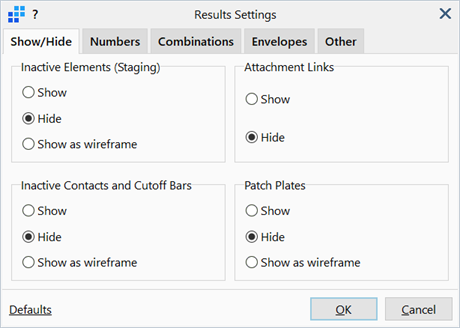
Description
Configures the parameters associated with the display of elements when a result file is open.
Dialog
Inactive Elements (Staging)
-
Show
Displays entities even if they are inactive in the current result case.
-
Hide
Entities that are inactive in the current result case are not displayed.
-
Show as Wireframe
Entities that are inactive in the current result case are displayed as wireframe.
Inactive Contacts and Cutoff Bars
-
Show
Displays contact elements and cutoff bars even if they are inactive in the current result case.
-
Hide
Contact elements and cutoff bars that are inactive in the current result case are not displayed.
-
Show as Wireframe
Contact elements and cutoff bars that are inactive in the current result case are displayed as wireframe.
Attachment Links
-
Show
Displays attachment links when a result file is open.
-
Hide
Hides attachment links when a result file is open.
Patch Plates
-
Show
Show patch plates when a result file is open.
-
Hide
Hides patch plates when a result file is open.
-
Show as Wireframe
Patch plates are displayed as wireframes when a result file is open.
Common Controls
See Also