Print Preview: Printing Layouts
Print preview in results graphs
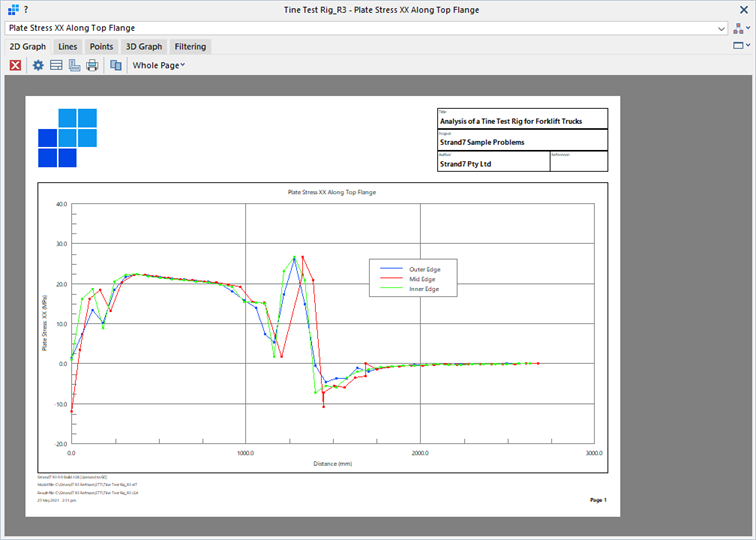
Print preview in BXS window
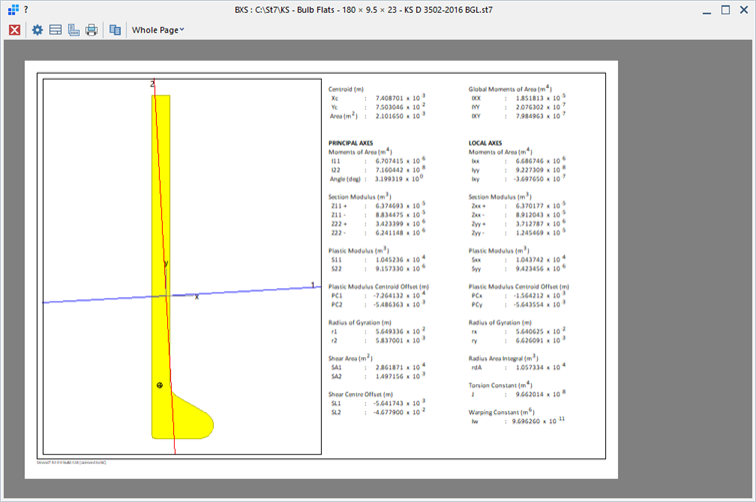
Description
This print preview mode is displayed if activated while in the LAYOUTS: Tables, Utility: Make BXS, LAYOUTS: Plate Concrete Reinforcement (RC), LAYOUTS: Laminates and Results Graphs: 2D Graph Tab.
Functions
Close Preview
Exits print preview mode.
Formatting Options
Opens Print Preview: Formatting Options to configure the print layout and fonts.
Title Block
Opens the Title Block dialog for entering or editing title block information.
See The NOTES Tab.
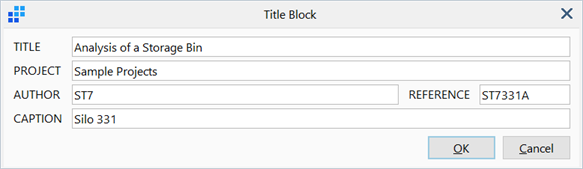
Orientation
Switches the print layout between portrait and landscape.
Sends a print job to the printer. See Print Preview: Print.
Copy to clipboard
Copies the print preview content to the Windows clipboard as an image.
Preview zoom
Adjusts the zoom to a predefined amount.
Preview zooming can also be operated using mouse left click (to zoom in) and mouse right click (to zoom out) in the preview area.
See Also