SUMMARY: Model Summary
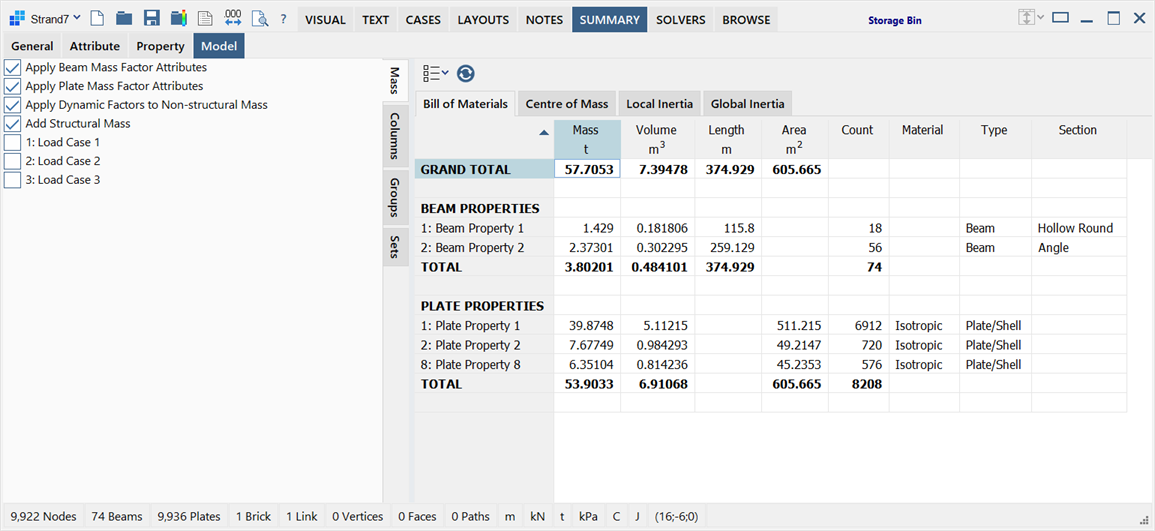
Description
Displays a summary of dimensional data (lengths, areas and volumes), mass related quantities (mass, centre of mass and inertia), and a bill of materials, via a multi-tab grid.
Options Panel
The options panel located on the left of the window contains three vertical tabs to include or exclude mass, and to show or hide specific summary information.
-
Mass
Lists options regarding the summation of both structural and non-structural mass.
-
Apply Beam Mass Factor Attributes
If set, a beam element's mass is multiplied by the mass scaling factor, if defined in a Beam Attributes: Stiffness/Mass Factor attribute.
-
Apply Plate Mass Factor Attributes
If set, a plate element's mass is multiplied by the mass scaling factor, if defined in the Plate Attributes: Stiffness/Mass Factor attribute.
-
Apply Dynamic Factors to Non-structural Mass
If set, non-structural mass attributes are multiplied by their Dyn Factor parameter.
-
Add Structural Mass
If set, structural mass is summed, otherwise it is skipped. Structural mass includes element mass calculated as the product of element volume and mass density (defined in the element's property set). It also includes node mass attributes (Node Attributes: Mass and Node Attributes: Rotational Mass).
-
List of load cases
Non-structural mass attributes from the selected load cases are summed.
-
-
Columns
Lists the column headers of the grid contents, and enables individual columns to be shown or hidden in the grid.
-
Groups
Displays the model's group tree. Click the cube icon next to the group name to include or exclude a group in the summation.
Mass from elements in the included groups is summed, whilst mass from elements in the excluded groups is skipped.
As nodes do not explicitly belong to groups, node mass attributes are summed based on the groups of the elements connected to the node. In the case where all the elements connected to a node are in the same group, all of the node mass attribute is included in the sum. In the case where a node is on a group boundary (i.e., elements of different groups connect to the node) the node mass attribute contribution is equally apportioned to all the connecting groups such that when all the connecting groups are included, all of the node attribute mass is summed. For example, if a node with a unit mass attribute connects two beam elements, each in a different group, when either of those groups is included, the mass will be reported as 0.5; when both groups are included, the mass will be reported as 1.0.
Node mass attributes at free nodes (i.e., nodes not connected to any elements) are summed whenever the root group in the tree is included.
-
Sets
If entity sets are defined in the model, an entity is included for summation if a set to which it belongs is active in the sets list according to the Set Show / Hide options. Entities that do not belong to any set are shown when the option <Entities in no set> is active.
If there are no entity sets defined in the model, the Sets tab is not relevant.
Toolbar Functions
Display options
-
Property Numbers
If set, property numbers are displayed alongside property names in the grid.
If not set, only property names are displayed.
-
Show Group Path
If set, the entire group path is shown in the grid.
If not set, only the group names are shown.
This is applicable to the Centre of Mass, Local Inertia and Global Inertia tabs.
Update / Autoupdate
If set, the model summary is automatically updated with every change made to the settings in the options panel.
If not set, changes made in the options panel are not reflected in the model summary until the Update/Autoupdate icon is pressed.
For a very large model, it may be more efficient to turn off autoupdate, make all the required settings changes, and then turn autoupdate back on.
Bill of Materials tab
Displays a list of beam, plate, brick and ply properties used by elements in the included groups. For each element property, the following data is displayed:
- Count of elements with this property.
- Total element volume.
- Total element mass.
- Total beam length.
- Total plate and ply area.
- Ply, plate and brick material types.
- Beam and plate property types.
- Beam section types.
- Totals for each property type.
- Grand totals of all included entities.
The total mass of a group also includes node mass at nodes connected to the elements in the included groups.
Centre of Mass tab
Displays the total mass and centre of mass for each included group.
The grand total mass and centre of mass is also given.
Local / Global Inertia tab
Displays the six components of mass moment of inertia, about the centre of gravity of the model (Local Inertia) and about the global origin of the model (Global Inertia) for each included group.
The grand total mass moments of inertia are also given.
See Also