Properties: Common Controls
Description
These controls appear at the top of the element property dialog and are applicable to most property types.
The contents of the property list depends on the active element type (beam, plate or brick), as determined by the active tab.
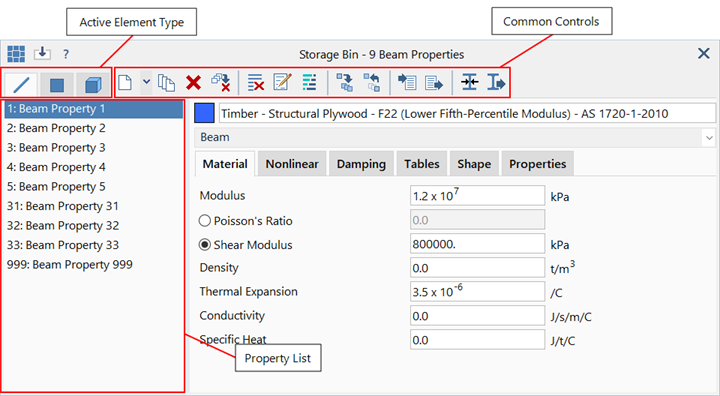
Controls
New property
Creates a new property for the active element type by one of two options for specifying the property number and name.
-
New property
The new property is automatically numbered as the next available based on the currently focused property. A default name is automatically assigned to the property.
-
New property number
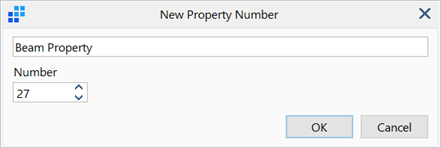
Opens a New Property Number dialog enabling both the property number and the property name to be specified by the user.
Create missing properties
Creates new properties for property numbers that are assigned to elements of the active type, but are not currently defined in the model.
Delete selected properties
Deletes the selected properties. Elements that reference those property numbers will continue to do so. To recreate the deleted properties, use Create missing properties.
Delete unused properties
Deletes all properties of the active element type that are not referenced by any elements in the model.
Clear selected properties
Clears all data in the selected properties (multiple properties can be cleared in one operation). Material parameters are set to default values or zero where appropriate.
Edit property name
Allows for the selected property name to be edited.
Reorder / renumber / rename properties
Allows for multiple property numbers, names and colours to be edited by displaying all of the existing properties for the active element type in a grid. By renumbering properties, their order in the property list can be changed.
See Properties: Reorder/Renumber/Rename Properties.
Copy to
Copies the colour, material, and/or geometry definitions from the active property to one or more other properties. Drag or click while holding the Ctrl key to select multiple properties.
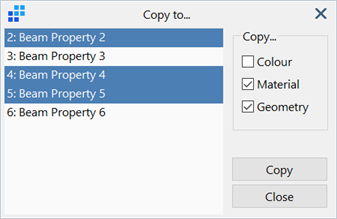
Copy From
Copies the colour, material, and/or geometry definitions from another property to the active property.
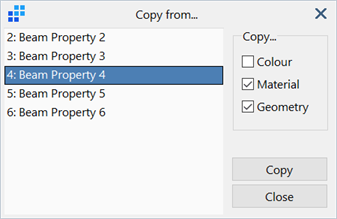
Import Material from Library
Imports material parameters from the material library into the selected properties (data can be imported into multiple properties in one operation).
See Properties: Import/Export Materials.
Export Material to Library
Exports the material parameters from the active property into the material library.
See Properties: Import/Export Materials.
Edit Section Shape
Edits the beam cross section shape. Applicable only to Truss, Cutoff Bar and Beam element types.
See Properties: Beam Cross Section Selection.
Export Section to Library
Exports the shape of the active property to the Beam Section Library. Applicable only to Truss, Cutoff Bar and Beam element types.
See Export Beam Section Dialog.
See Also