Element Result Settings: Property/Ply/Link Type Selections Tab
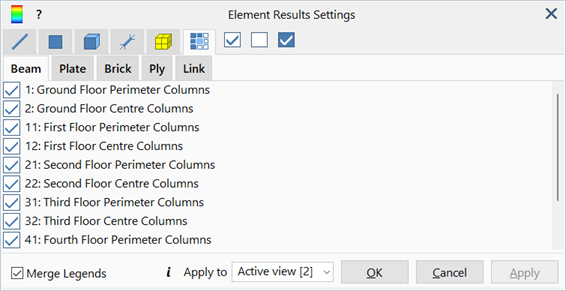
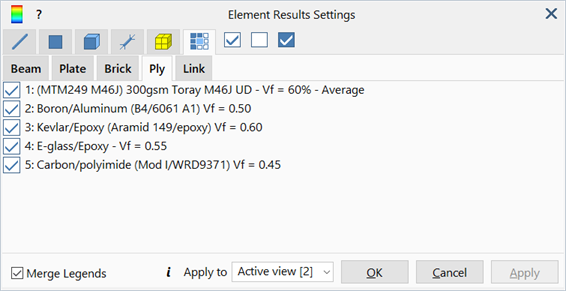
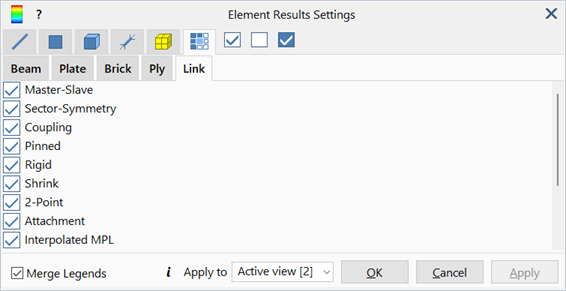
Description
Selection of element properties, ply properties and link types for which results are to be calculated and displayed.
Dialog
List
List of element properties, ply properties or link types, depending on the model and entity tab selected.
Results are displayed only for active properties and link types. The range of the contour legend does not consider inactive properties or link types.
The ply properties tab enables the selection of particular plies to be considered or excluded from consideration when assessing the ply results within a laminate plate element.
Select all
Selects all properties or link types in the current tab.
Unselect all
Unselects all properties or link types in the current tab.
Invert selections
Toggles the selection stage of all properties or link types in the current tab.
Merge Legends
If set, all entity types share the same contour legend, style and range for compatible result quantity types.
Apply to all views
If set, the results display settings are applied to all views, see View: Multiview.
Common Controls
See Also