Plate Attributes: Load Patch Type
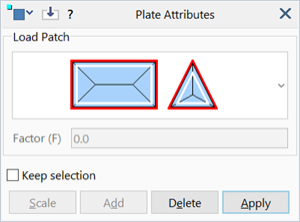
Description
Assigns the load patch type to selected plate elements. It is only applicable to plates assigned the Load Patch property type.
The load patch attribute is used to convert distributed loads on plates, including normal pressure, global pressure and face shear, to equivalent line loads on beam elements connected to the edges of patch plates. A number of different distribution are available to cater for different situations.
Load patch type attributes are independent of load and freedom cases, but the attributes they transfer to beam elements are load case dependent.
Dialog
Patch Type
The load distribution.
In the graphical patch type representations, the following line colours are used:
- Black lines represent the distribution of load to perimeter beam elements.
- White lines indicate reference edges that need to be selected when applying the attribute for that patch type.
- Red lines indicate the edges where beams will be applied a load.
The following distributions are available:
-
Quadrilateral plates apply trapezoidal load on the long edges and triangular load on the short edges. For a square quadrilateral, all loads will be triangular.
Triangular plates apply triangular load to all edges.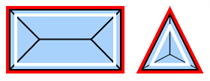
-
Quadrilateral plates apply trapezoidal load to two opposite edges and triangular load to the intermediate edge.
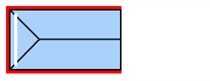
-
Quadrilateral plates apply rectangular load to two opposite edges.
Triangular plates apply triangular loads to two opposite edges.
-
Quadrilateral plates apply rectangular load to one edge.
Triangular plates apply triangular load to one edge.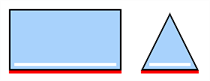
-
Quadrilateral plates apply triangular load to two adjacent edges.

-
Both quadrilateral and triangular plates apply scaled rectangular load to selected edges.
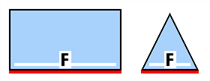
Factor
This is the factor F in the last distribution option, which scales the load before it is transferred to the beam element on the edge.
This value must be positive.
Common Controls
See Also