Convert Tools: Patch Loads to Beam Loads
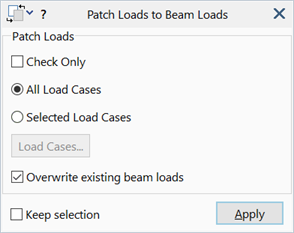
Description
Converts load and non-structural mass attributes on selected patch plates to the equivalent beam load and non-structural mass attributes, on beam elements connected to the edges of the patch plates. Neither the patch loads nor the patch plates are deleted from the model after using this tool.
This tool is normally used to check the conversion of the area loads to beam line loads, which is an operation always performed automatically by the solver. After checking, the beam line loads should be deleted (e.g., by using Base Panel: Undo/Redo) to avoid a doubling up of the loads when solving. If beam loads are preferred in place of patch loads, the patch plates themselves can be deleted (Base Panel: Delete), or their attributes deleted, after the conversion.
Dialog
Check Only
If set, the tool checks if all load patch edges have edge beams within the Load Patch Tolerance set under Plate Property. If an edge (or part of an edge) is found to have no beam within its vicinity, a warning is given and that edge is selected. The check operation does not produce any beam loads.
All Load Cases
Converts patch loads in all load cases to beam loads.
Selected Load Cases
Converts patch loads in selected load cases to beam loads.
Overwrite existing beam loads
If set, existing beam loads are overwritten with the generated patch loads. If not set, new loads are added to the beams.
Common Controls
See Also