SOLVERS Home: Case Dependence
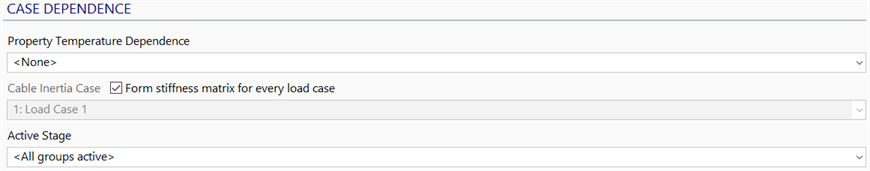
Description
Freedom Case
Selects the freedom case to be used in the Linear Buckling and Natural Frequency solvers.
For both of these solvers, one freedom case at the time is considered.
Load Case for Node Temperature
Selects the load case that defines the fixed nodal temperatures for the Transient Heat solver.
A model may contain any number of load cases but only one of these can be used to define the fixed nodal temperature distribution in the Transient Heat solver.
Property Temperature Dependence
Material properties such as modulus of elasticity and thermal expansion coefficient can vary as a function of temperature by associating them with Factor vs Temperature tables in the property dialog.
-
Nonlinear Static, Quasi-static and Nonlinear Transient Dynamic
If <Combined Temperature> is set, property temperature dependency is considered.
The temperature distribution is calculated by combining temperature values from all the included load cases using the load case specific factors defined in SOLVERS: Load (Nonlinear Static), for the Nonlinear Static solver, and in SOLVERS: Load (Quasi-static), SOLVERS: Load (Linear Transient Dynamic) and SOLVERS: Load (Nonlinear Transient Dynamic) for the time based solvers.
Nonlinear Material (MNL) must also be set to consider property temperature dependency. See Special Topics: Temperature Dependence.
-
For all other solvers
The property temperature dependence dropdown lists all load cases in the model, in addition to the <None> option.
If <None> is selected, property temperature dependency is not considered.
If a load case is selected, property temperature dependency is considered, using the temperature distribution in the selected load case. See Special Topics: Temperature Dependence.
For solvers that use the results of a previous solver as initial conditions, the property temperature dependence dropdown list will be disabled and automatically set as it was in the solver that provides the initial conditions. For example, if a natural frequency analysis is executed with initial conditions from a linear static analysis, the property temperature dependency used in the linear static analysis will also be used in the natural frequency analysis to ensure that the stiffness used by the natural frequency solver is the same as that used by the linear static solver.
Active Stage
The active stage dropdown list contains all the stages defined in the model in addition to the option <All groups active>. Depending on the solver, a stage may be selected for analysis. If <All groups active> is selected, all elements in the model are used in the analysis.
-
Linear Static, Load Influence, Natural Frequency without initial conditions, Steady Heat and Transient Heat
A stage may be selected from the dropdown list. The solver will then only consider elements that are active in the selected stage, ignoring elements that are inactive in that stage. No results will be produced for the inactive elements. The solution will be identical to one obtained from a model without the inactive entities.
-
Linear Buckling, Natural Frequency with initial conditions, Harmonic Response and Spectral Response
The stage setting will be disabled and automatically set as it was in the solver that provides the initial conditions. For example, if a natural frequency analysis is executed with initial conditions from a linear static analysis that used a particular stage, the active stage used in the linear static analysis will also be used in the natural frequency analysis to ensure the consistency of results.
-
Nonlinear Static
The Nonlinear Static solver explicitly considers stages, so the active stage dropdown is not used for this solver.
-
For all other solvers
The stage setting is not available as these solvers do not explicitly use stages. For solvers that use the results of another solver as initial conditions, stages will be implicitly used.
Cable Inertia Case
If the model contains cable elements, the cable inertia case dropdown list may become available for the linear solvers. This lists all the load cases in the model, from which one case is selected. The selected case is used to define the catenary, and hence stiffness matrix, of the cables for assembly into the global stiffness matrix.
This is required because the stiffness of a cable element depends on its catenary shape, which is determined by the applied inertia loads acting on the mass of the cable together with the stiffness of the structure to which the cable ends are attached.
In reality, the cable element is a geometrically nonlinear element, and solving for this nonlinearity becomes part of any geometric nonlinear analysis, so no special considerations are required in those solvers. But if geometric nonlinearity is not considered because the analysis in a linear one, a cable stiffness has to be calculated by using some assumptions. In Strand7 the assumptions are that the cable shape (catenary) is set by the inertia load applied in the selected load case, based on the assumed cable free length. The cable pre-load attributes in the selected load case will affect the cable free length. Furthermore, it is assumed that the ends of the cable do not move while this catenary shape is formed.
-
Load Influence, Natural Frequency without initial conditions and Linear Transient Dynamic without initial conditions
The cable inertia case dropdown list is provided and used as described above to define a tangent stiffness matrix for cable elements.
-
Linear Buckling and Natural Frequency with initial conditions and other solvers that use initial conditions
The cable inertia case dropdown list is disabled and automatically set to the load case used in the solver that provides the initial conditions.
-
Linear Static
The cable inertia case dropdown list is provided and used as described above to define a tangent stiffness matrix for cable elements. In addition, the following option is provided:
-
Form stiffness matrix for every load case
If set, each load case is separately solved. In each case, the inertia load specified in the load case is used to define the tangent stiffness matrix of the cable elements. This option is mainly useful if all the load cases contain different inertia loads. In the more common case of one load case being used to apply the inertia load (e.g., gravity load) and other load cases being used to apply other load types, the cable stiffness should be calculated based on the inertia load case.
-
Cable Pre-load Case
This applies only to the Linear Transient Dynamic solver.
It selects the load case that defines the cable pre-load (i.e., pre-strain and temperature applied to the cable). These attributes alter the free length and therefore the stiffness of the cable.
The control is not provided for the other linear solvers because in those solvers, a single load case defines both the inertia and the free length of the cable.
The control is not provided for the nonlinear solvers because the pre-load applied in the nonlinear solvers becomes part of the nonlinear analysis.
See Also
- Special Topics: Temperature Dependence
- SOLVERS: Linear Static Settings
- SOLVERS: Linear Buckling Settings
- SOLVERS: Load Influence Settings
- SOLVERS: Nonlinear Static Settings
- SOLVERS: Quasi-static Settings
- SOLVERS: Natural Frequency Settings
- SOLVERS: Harmonic Response Settings
- SOLVERS: Spectral Response Settings
- SOLVERS: Linear Transient Dynamic Settings
- SOLVERS: Nonlinear Transient Dynamic Settings
- SOLVERS: Steady Heat Settings
- SOLVERS: Transient Heat Settings