LAYOUTS: Creep
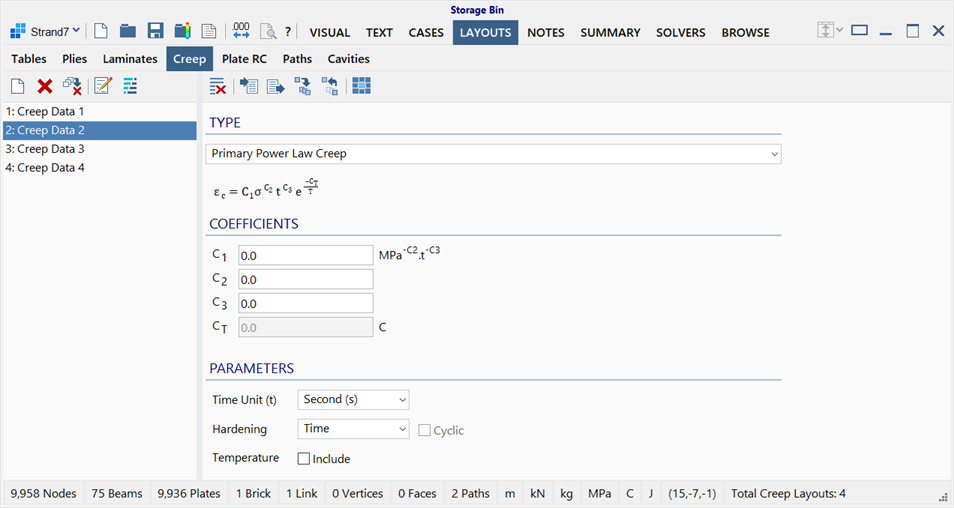
Description
Defines creep data that can be assigned to beam, plate and brick properties for creep analysis.
The LAYOUTS: Creep sub-tab is divided into two panes: creep data list on the left, and creep data on the right.
Creep Data List
Situated on the left of the window, it lists the available creep data layouts.
Data Pane
Situated at the right of the window, it displays the material data of the current creep data layout.
Available creep data models are :
- Creep: Concrete Creep and Shrinkage - Hyperbolic Law
- Creep: Concrete Creep and Shrinkage - Viscoelastic Chain
- Creep: Concrete Creep and Shrinkage - User-Defined
- Creep: Primary Power Law Creep
- Creep: Secondary Power Law Creep
- Creep: Primary + Secondary Power Law Creep
- Creep: Secondary Hyperbolic Creep
- Creep: Secondary Exponential Creep
- Creep: Theta Projection Creep
- Creep: Generalised Graham Creep
- Creep: Generalised Blackburn Creep
- Creep: User-defined Creep
Toolbar Functions
In addition to the common controls, the following functions are available:
Import creep layout data
Imports material parameters from the creep data library into the current creep data layout. The function can also be executed on multiple creep data layouts at once by multi-selecting the layout names in the list: the same data will then be imported into all the selected layouts.
See Creep: Import/Export Creep Layout Data.
Export creep layout data
Exports the material parameters from the current creep data layout into the creep data library.
See Creep: Import/Export Creep Layout Data.
Assign creep layout to property
Opens the Assign Creep Layout to Property dialog to enable the assignment of the current creep data layout to selected properties. See Creep: Assign Creep Layout to Property.
See Also